To support@airportceo.com? Or as a bug report?
Will have a look at it and try to replicate a freeze.
To support@airportceo.com? Or as a bug report?
Will have a look at it and try to replicate a freeze.
this seems also to be an issue with the pathfinding system:
2 runways, one short, one long. The short should funktion as a runway for small airplanes and GA traffic. The long runway for the medium planes.
Therefore the short is only connected via taxiways to small stands, the long to the medium stands. they is no connection between them or from short to medium or from long to small.
now, medium planes land on the short runway and small ones on the long. as there is no connection to the needed stand, the planes move very slow across the map, ignoring every object. as long as the planes move this way, the runway counts as occupied (no start or landing)
To support@apoapsisstudios.com , the adress you mentioned earlier. But it couldn’t be delivered, I’ll try the other one instead.
Yeah, sorry, was in a bit of a hurry, mean support@airport… instead. Thanks.
Dont want to start a separate topic; could you set security checkpoints to be INACTIVE until the CEO actives it after build? Thx.
Alpha 0.22.3.8
We’d really like to hear if anyone has any more freezing experiences! 
So I didn’t experience another crash up to know, so I would be optimistic and say, that the issue seems resolved, there only remain short freezes from time to time, but those might be PC<->airport size related.
We think that what we were dealing with earlier was a lack in memory management for the new threading system which could cause a single thread using 100 percent of your CPU. The game most likely did not freeze but went down to an extremely low FPS since that locked thread ate up all your computing power. Those minor freezes (how long would you estimate they are btw?) could be a result of a better handled version of that freeze.
@lucasalves, I need some more information to be able to debug that. The employees have difficulty going to certain places, what does your zoning look like?
Is it just me or also with everyone else, when I speed up the game, the queue for path finding will increase rapidly during rush hour and when it is on normal speed the queue path finding will drop?
Olof, Would it be an idea to use the F9 menu to show some measurements? So we can see what percentage of a tick is going to pathfinding, rendering, etc? Perhaps even a bit more granular (staff pathfinding, pax pathfinding, aircraft pathfinding, etc)?
Could be helpful in trying to determine where a problem is coming from?
Yes this is normal. When you speed up you queue 5 times more paths (the triple speed is not really triple, it is actually faster) per second than on normal speed. This will make the queue count increase rapidly as path finding thread is struggling to keep up. Once it hits 100, the main thread will yield (basically wait), meaning game will slow down slightly to try to keep up. If we didn’t do this the queue would grow out of control and agents would be stuck for several seconds waiting for their path to calculate.
Note that this is a temporary solution and only a small step in the right direction, we are working on a much more elaborate system which we believe would speed it up immensely. 
Thanks Fredrik for the explanation!. Great game you guys created and I can’t wait for more features.
In the beginning I played everyday and now I waited once a week to play. I am currently maxed out with all the design and layout and I can’t built bigger coz the it’ll bring down the system to a grind during rush hour.
Ok so the freezes are quite short, less than 2 seconds I would think. At a point in game where the framerate is about 10 fps.
Flight Planner Error:
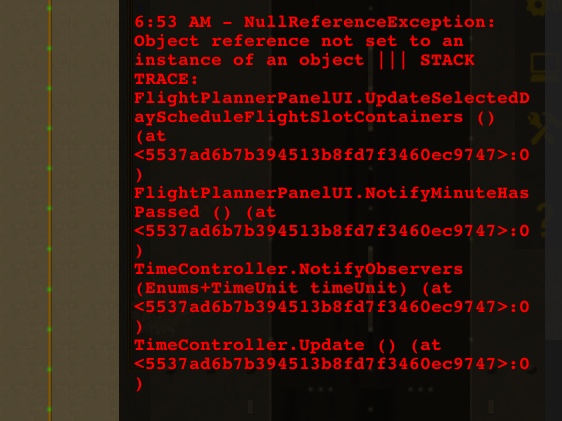
Note: Warning Page of F9 show “Invalid Layer Index ‘-1’” and “Animator. Gotostate: State could not be found”
(All these messages appear once per in game minute.)
Another small UI bug for you:
When you select “Reconnect Baggage Bay” on a Stand, and scroll upwards using “W” key, the scroll stops after 1 second and enables the text label editor in the UI window of the stand. (Thus renaming the stand).
Side Note;
Crashes have stopped for me since 22.3.8 (well at least i haven’t had any further in 6 hours of game play with heavy construction)
When you select “Reconnect Baggage Bay” on a Stand, and scroll upwards using “W” key, the scroll stops after 1 second and enables the text label editor in the UI window of the stand. (Thus renaming the stand).
I’ve seen this happen at different things, placing floortiles, placing object,etc. It looks to be at random. I can’t create it on command.
Literally get it every time without fail when i do that.
Ramp agents don’t seem to go the baggage bay they either stand around outside or near security, even though the area is “secure” and security is open to both passengers and staff.
@Fredrik the game slowing down to let the queue normalize is called “Time-Dialation” in EVE ONLINE ;). They even have a clock in the UI in game to tell the amount of dialiation on a server node.