Running 23.3.1
Jef fuel trucks are now making it in. YAY!
No airline contracts. boo! (yeah, that’s my bad - plenty of contracts)
Running 23.3.1
Jef fuel trucks are now making it in. YAY!
No airline contracts. boo! (yeah, that’s my bad - plenty of contracts)
Planes are randomly missing their corporate colours too.
Created two tickets:
Fuel delivery is incomplete. Only two of my four aux tanks are getting fuel.
No airline contracts. (don’t I feel stupid… forgot to place a control tower - please close ticket with prejudice)
New hotfix deployed on the experimental branch. 23.3-2! 
For anyone who has performance or crash/freeze related issues we’d like to know if you’re able to reproduce those issues and if there’s a notable change compared to the default branch. Also, any bug reports that you submit with full saves and output_log are as always super help full.
Release notes - Airport CEO - Version Alpha 23.3-2
Alright I’ll send you my save file and please take a look. My game can freeze out and forced to alt-f4. Look out for my Changi Airport saved file.
I tested 22.3.2. It definitely solved slow save loading time and low FPS but there are still fuel trailers with baggage trucks and CTD. I would like to send you save but I wasn2t doing autosave and game crashed.
While playing the game, I suddenly could not click anything in game; stands, shops, etc, etc
You have successfully created the issue (ACEO-2717)
After several reloads / reboots, I decided to open some menu items to build stuff, now I can click stuff again.
And whatsupp with the big green V’s on contracts?

Euhm… what? Do I get medium or small planes now?
Small other note; if you zoom in/out on the map with your scroll wheel, while you hover the scroll wheel outside of the game-window (while the game is windowed) (above your browser for example), it keeps zooming in / out regardless.
Small note II; the staff room menu is “greying” out a lot still. Should I make a bug report for it?
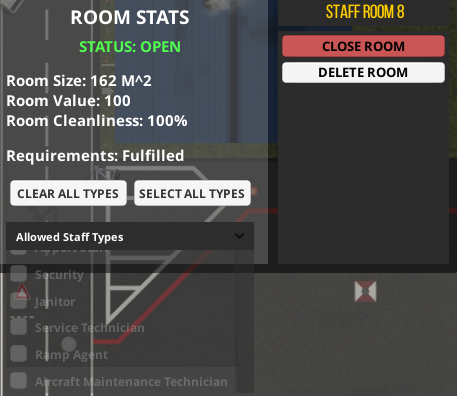
Addition; Small planes on medium stands?
Fuel trailes on baggage carts are loaded like that (since they were saved like that) so you most likely need to cycle the game a bit, i.e. have those vehicles drive through a vehicle depot so that the trailers can be swapped.
For any CTD issue we really need the output_log or any other logfiles that your computer generated.
It means that a contract has been completed! ![]() Edit: I need your output_log file as well if you can provide it.
Edit: I need your output_log file as well if you can provide it.
Will have a look at your reported issues, as always.
Lets get you a game and output file.
You have successfully created the issue (ACEO-2718
Now we even have more contracts in the contract tab, pls get this going; Jira - STARS filter
You have successfully created the issue (ACEO-2721), upgrading taxi area with service road removes service road view (it is still there). (safe / reload does not reveal it)
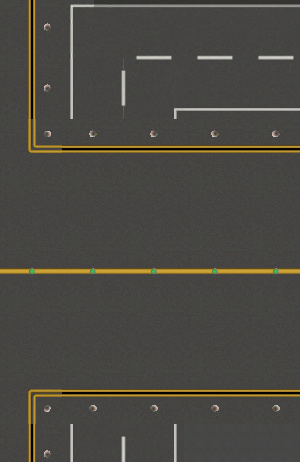
At first, I was worried about the small plane at a medium stand, but since it’s a Boeing 737, I feel better. Push back never showed up and I think that’s because the pushback trucks knew it wasn’t really a 737.
That trailer bug has been fixed yet again, I had missed one line of code… not sure when we can deploy a fix since we are busy implementing the new furniture pack. In worst case it’ll be on Monday but we’ll see.
flight planner “doubles” number of flights.
I made a contract of 14 flights, but flight planner shows 28 flights
tried lots of times, restarted, still same for all contracts. (I made only 3stars contracts)
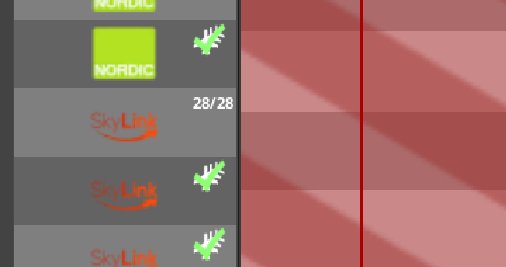
Well, it says both 14 and 28 in the contract. Could be a typo in the second line.
I have 28 real flights to arrange in flight planner
New hotfix deployed, trailer fix was rolled back and fixed again, should now work but if you have a save game with baggage carts and fuel tank trailers mixed the vehicle that drags them has to return to the vehicle depot before the issue can be solved.
Also, some objects may look weird, this is because they will soon be scrapped as we have prepared for new content to go in! Bare with us until Monday! 
Release notes - Airport CEO - Version Alpha 23.3-3
After the last patch stability has gone out the window. I’ve been playing all day and I’m now crashing every 5 minutes. I keep task manager running on my second monitor and as soon as it starts to crash I move the mouse into position, otherwise I can’t kill the process without powering off.
One weird bug: upon game reload, any planes already spawned become small stand type planes.
Maybe play windowed, then you can kill the game on second screen by mouse.
Did payment values change in contracts? I have the feeling that my airport makes more profit as ever before with the same buildup.
Hi,
Can you please provide us with the crash and output logs? None of these changes should be cause of a crash.