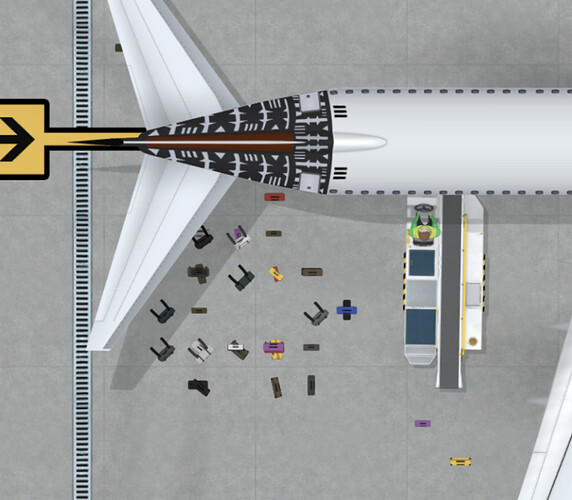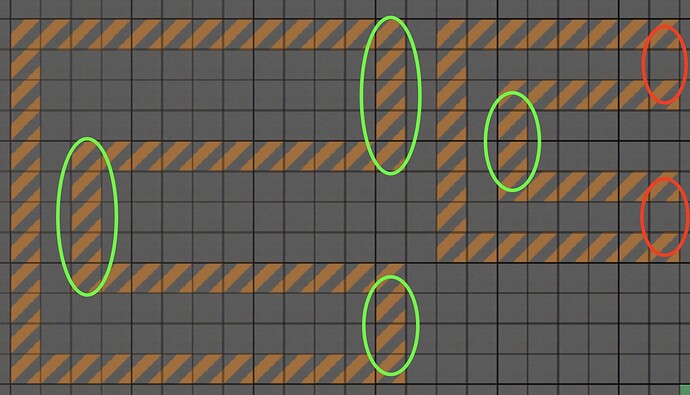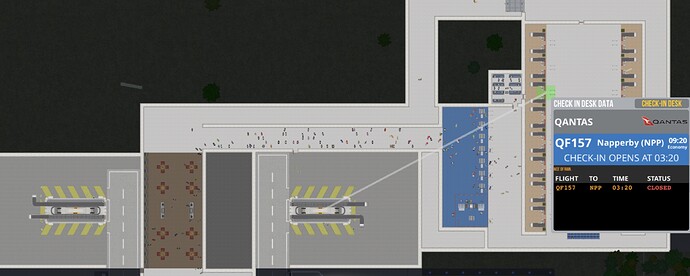Always up for new stuff  Have not tested how and if this will work with bagage.
Have not tested how and if this will work with bagage.
What about two desks connected to the same stand. Is it possible to remove a desk without having to cancel flights that are connected to it?
Still have the bug Olof when deleting small security desks then trying to build anything after doing so and it’s not letting me.
Also, Fredrik, I’ve not seen any improvements going back to the previous system for aircraft. They are still waiting ridiculous times for other aircraft to pass by.
Oh wow. That last report I just sent in Olof, I did a save and reload to see if it would sort it. I found this little mess when it reloaded.
Alternatively you will have a staff zone area with huge stripes in it. As of now the system doesn’t know in what situation a zone has been placed and while that would be possible to implement it’s not something we have the time to look at right now. ![]()
It’s caused by the culling system. It resolves itself over time and there are some limitations on it right now due to performance considerations. Will look at it at a later point! ![]()
Not sure I understand what you mean here?
This works, but not when only 1 belt piece is placed between corners
Not sure I understand what you mean here?
What I mean is that if you built a conveyor belt with only 1 piece between a corner and you delete the conveyor belt it reveals that underneath that piece the staff zone is not there. In the red circles there is no staff zone, but in the green circles there is.
I’ve spent a few hours debugging check-in now:
-
There was not enough logic in place to prevent multiple messages, that’s now been fixed.
-
There’s nothing inherently wrong with the booking system…
-
… but there’s a very rare situation in which a check-in time can be extended for several days which is what causes flights to not be bookable. Implementing a kill switch for check-in desks now so that this won’t happen again.
Update will be rolled out later tonight! 
Edit: Rolling back automatic staff zone under conveyor belts, got a few passenger behavior aspects that simply are not ready for this change yet (causing path-finding issues).
Is there a reason why check-in desks would be allocated over different baggage bays? Flight QF157 has decided it want’s to send baggage to both bays. Or it is because I’ve disable baggage for now as the many issues I’m currently having with it?
If baggage handling is disabled, the scheduler ignores allocated stands/baggage bays, and just assigns any desk(s) it deems necessary.
That is weird.
Earlier you could “organize” PAX flows with “empty” carousels; just connect the check-ins and you had some flow control in your airport.
That’s what I would have expected too.
I still hate I have to clear all my flights by midnight. ![]()
ACEO-7408 Every time I try to lay a service road it crashes my game. Just freezes and I have to force close.
Edit: I notice it happens with regular roads too, and is dependent upon the length of the in which I am laying. Obviously longer stretches are taking way longer than usual to lay.
Good evening. 28.6-1 has been deployed. See you all tomorrow! : )
Release notes - Airport CEO - Version Alpha 28.6-1
Improvement
- [ACEO-7389] - Slightly increased refueling rate for fuel trucks
- [ACEO-7407] - Blur background effect on dialog panel presentation
Bug
- [ACEO-6913] - Boeing 737-XXX model number inconsistencies
- [ACEO-6923] - Runway does not gets removed if saved as extended
- [ACEO-7088] - Rare issue with small plane not able to find path to runway due to incorrect serialized taxiway nodes
- [ACEO-7295] - Excessive or incorrect notification spamming on unavailable check-in desk slots for planned flights
- [ACEO-7380] - Rare serialization bug can cause employees to disappear on load
- [ACEO-7382] - Aircraft sometimes taxi to entrance on other side of runway causing weird behavior
- [ACEO-7383] - Pushback sometimes occur before a pushback truck has properly reached an aircraft towing point
- [ACEO-7387] - Small aircraft start moving prior to engine startup
- [ACEO-7391] - Incorrect check-in duration time extension can cause check-in duration to be exhaustively extended
OMG is there a revert back option for your game version on the experimental branch? 
ACEO-7409, -7410, -7412, & 7413 (all after 28.6-1 update)
7410: Runway entrances/exits are acting odd now. I have aircraft entering midway on a runway then taxiing to the end while on the runway.
7409: Also, aircraft are taxiing to the end of the runway to exit (a CRJ shouldn’t need to exit at the very last exit on a 4400+ length runway).
7412: Flights won’t board, even with fully staffed desks and waiting passengers.
7413: Baggage won’t unload from new arrivals after update to 28.6-1
Does anyone have the problem of freezing game for a few seconds when building in the latest experimental? didnt have that problem one version before…
anyway i’ve sended the save and log with report ACEO-7415…
Not only for a few seconds…
I placed an 8-tile service-road segment and game stopped for one minute…
building wall-pieces is the same… started with 28.6-0…
Same issue here, was already the case in 28.6 but got worse in 28.6-1, game stalls completely.
Also noticed a problem with planes getting stuck on stands who will not move at all, no action will help (ACEO-7416). In this save game the same issue as with ACEO-7415 is happening.
Will try another save to see what happens and see if I encounter similar issues as @parillos
Edit: Loaded another save game and no issues with stuck planes, slow building is still a problem. Not seen any of the issues @parillos has so far. Could be a save game specific issue, do you have another save game you can try?
Tested with a completely new save.
it has not frozen but tanked the fps down to 3-4 while rendering the whole foundation blueprint i tried to build. seems to be a non save specific issue
Edit: and the console doesnt show any errors
OMG is there a revert back option for your game version on the experimental branch?
It’s called experimental for a reason - it’s not stable. Sometimes we make very large changes that can have these kind of effects from save to save which is why we always recommend keeping a backup version of a save ideally saved with the latest default version and I would like to highlight that if you save your game across multiple experimental versions, bugs that occur in an older experimental version may continue to be bugged in the next experimental version as well. We always focus on solving the origin of the bug and not to put any development time into solving bugged saves that stem from that previous experimental bug since they only affect a very small percentage of users but take up a lot of development resources to patch (and it also makes no sense to do so since the bug won’t happen again if solved correctly).
The best practice for joining in on the experimental branch and testing out new features is to keep a default version backup save that you can compare the update with, so if your experimental save which you’ve played on for multiple updates then you can always revert back to the default one and compare. We’ll be adding more logging features in the save files so you can check which version a save has been saved with. ![]()
Same problem when placing roads and sidewalks