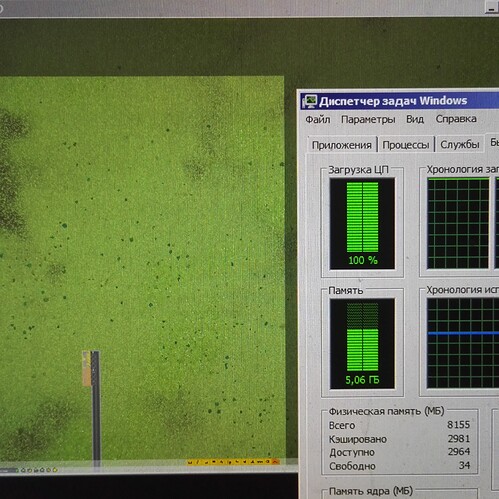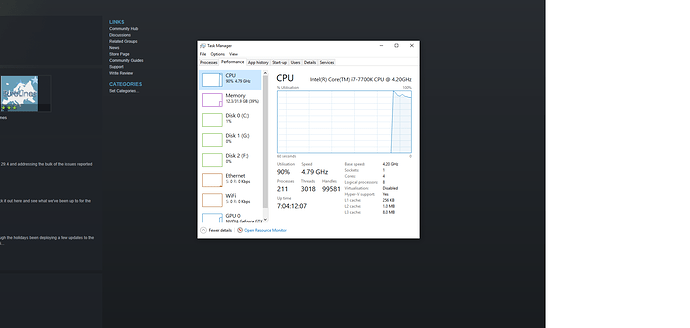The CPU is expected to work at 100% when loading as the game engine tries to recreate the entire airport as fast as possible. Or do you mean that the airport in that save for 9709 is unplayable due to low FPS?
Yes, I think that is what I mean then.
CPU load is at 100% all the time for me, not just during load, it has no effect on the game it still runs the same as CPU load goes up and down, however the game takes all available CPU so on my setup where i have duel monitors and often run other applications on the 2nd monitor the game no longer allows me to do anything else as the game eats up all the CPU. I have to set the game to low priority and other applications to high priority, doing this allows other applications to run and has no effect on the game. The game also used the full capacity of the CPU on a brand new save with nothing built. I would like to raise a bug report but every time i hit send the game freezes and when it unfreezes the bug report fails
Yes, I limit the CPU for this reason, I have several monitors and I am certainly not just running A-CEO.
But, a very heavy game as Anno 1409 will allow running other applications.
What version are you on? When we transition updates like this old versions that are not deployed on the default branch are purged so you need to make sure you’re on the latest version in order to file a bug report.
the latest version, i downloaded it before i started playing
How large is the airport?
All 4 squares are unlocked, but the airport is only in the bottom left square apart from 2 runways
100% Cpu load immediately then starting new game. Nothing builded. Same problem with my old saves. Ver 29.6-8
Just launched the game to see if i also had the problem, the game uses 90% of my CPU which is very uncommon.
Mac user here. I’m about 42% usage. Brand new game. Not even touched the mouse. Only the keyboard to TAB switch between apps.
Running a slightly different 2nd test. Will wake up at 2am 
And 2am came and the 50% drop was noted.  No change in CPU though
No change in CPU though 
For those with high CPU usage (nearing 90%):
- What type of graphics card do you have?
- What type of processor do you have?
- Do you have Vsync enabled and does that make any difference to the CPU utilization?
I7-7700K clocked at 4.7 GHz
GTX 1080 Ti OC Edition
And yeah Vsync is enabled. Hope the info helps!
I have roughly the same specs and am utilizing 40 percent CPU on a new world, very strange. What resolution and quality settings are you using?
my resolution is 3440x1440 and the graphics are set to Fantastic
have been leaving the new game running for a while without doing anything, the CPU usage seems to drop to round the 65-70% mark
- What type of graphics card do you have?
ATI AMD Radeon R9 200 Series
- What type of processor do you have?
Intel Core i5 3470
- Do you have Vsync enabled and does that make any difference to the CPU utilization?
Switching it does not help.
What resolution
1920x1080 pixels, windowed mode.
Am running the same resolution. Next experimental update will feature graphics settings to see if we can determine the culprit. A guess is that the CPU is working overtime to account for something that should be running on the GPU but is not, or something like that, we’ll investigate it this week.
one love for Ultrawides hehe. But yeah could be since my GPU is hardly being used
For those with high CPU usage (nearing 90%):
What type of graphics card do you have?
What type of processor do you have?
Do you have Vsync enabled and does that make any difference to the CPU utilization?
Nvidia GeForce GTX 1060 3GB
i5-6500 3.2GHz
resolution 1612x1018
quality fantastic (but it makes no difference what this setting is)
96% CPU usage
20% GPU usage
Vsync makes no difference