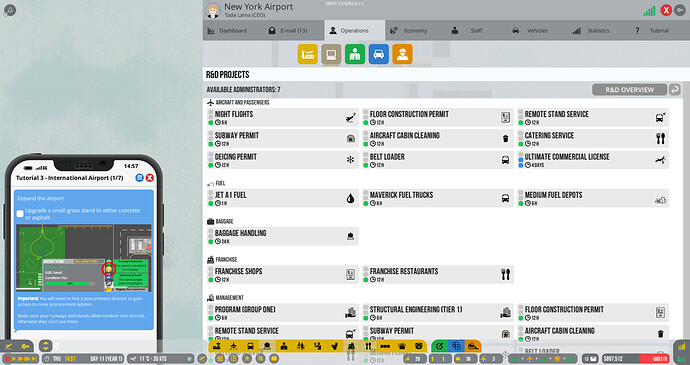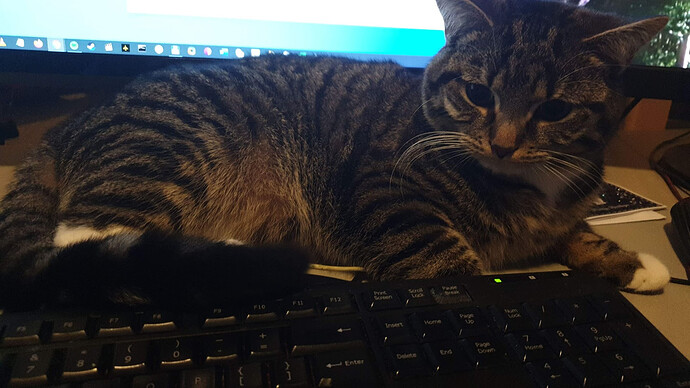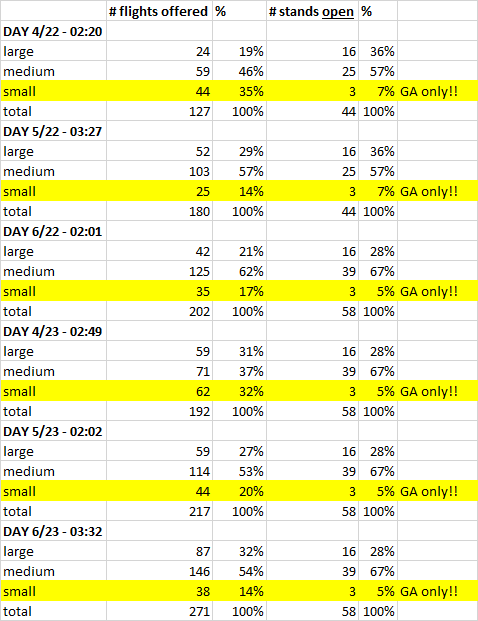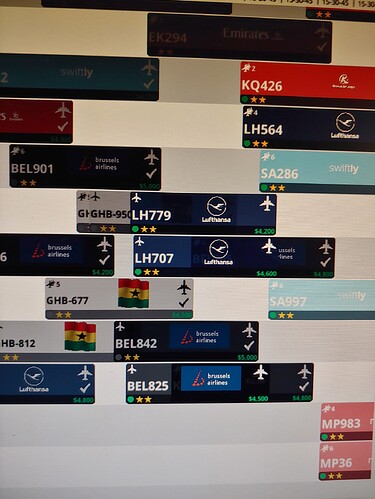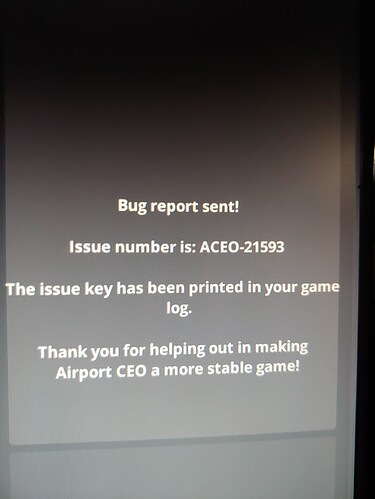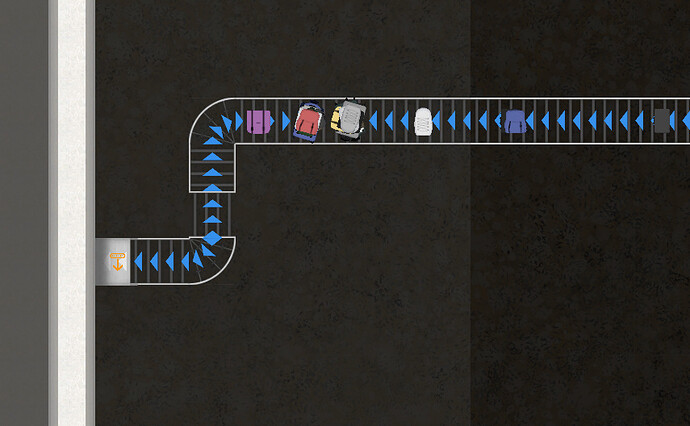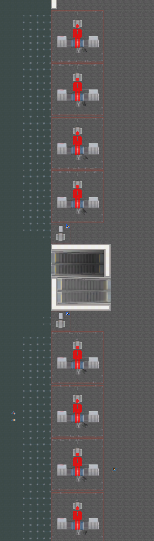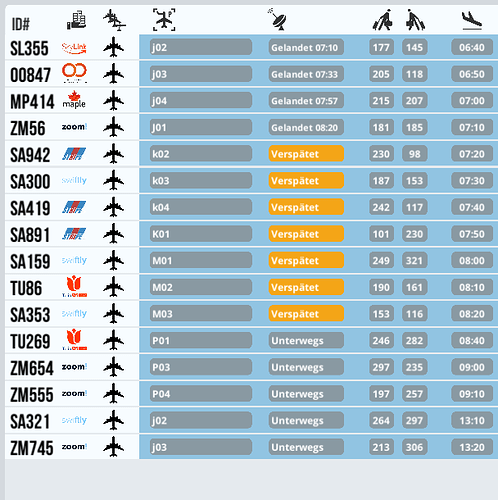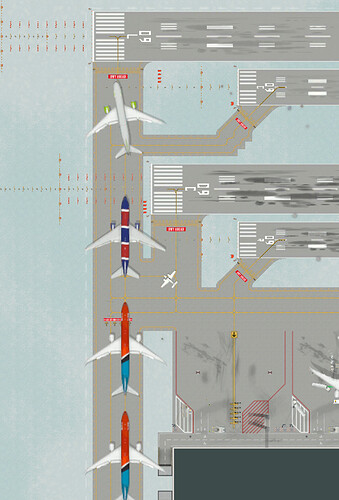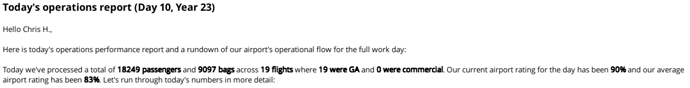Isn’t there a way to cancel contracts without cancel all active flights right?
Alas I’m afraid not. But Olof might.
New day, new update. Alpha 34.1-4 is here with the following changes:
Release notes - Airport CEO - Version Alpha 34.1-4
Improvement
- [ACEO-21551] - New graphics for small ATC tower
Bug
- [ACEO-21508] - Aircraft number counter in bottom panel shows incorrect values
- [ACEO-21528] - Incorrect random chance calculation can cause conveyor belt scanning station to not correctly identify dangerous baggage
- [ACEO-21533] - Vehicle procurement toggles for increased ordering number reversed
- [ACEO-21544] - Baggage loaded on aircraft rating can randomly drop to 0%
- [ACEO-21554] - Security check-point job tasks can in rare instances where a security officer cannot get to their original start position be reassigned to an incorrect new start position causing security check-point activation to deadlock
- [ACEO-21556] - Arriving baggage can contain dangerous content
- [ACEO-21566] - Jetway upgrade for stands active before floor permit R&D is completed
What about this one “ACEO-21522”?
Oh, new bus-stops are nice!
Nice, that you dont have to develop AVgas atm ![]()
Oh, and buy vehicle in the vehicles tab, very nice!
Maybe make the “no contract” notification in the depot clickable?
I find it weird the “build” bar does not close, on a second click on a category.
Two lane “one-way” roads seem not possible, is that a problem with vehicles passing each-other?
The R&D logo/depiction is not in the tutorial yet, would be nice, all other steps have little pictures ![]()
The Tutorial never told me to build a stand near the terminal, or the terminal near the stand, so, you have no clue that there is a relationship between them, you find out about it when you are asked to build a boarding desk. Then in the next step, you are asked to drag between them, while you have no stands yet!
The tutorial then goes on, to list all staff types and their functions, while a lot of functions are not relevant yet, so, it is a lot extra information. Also, the tutorial assumes people are familiar with technical airport related terms, does everybody know what a “turnaround service” is?
Staff lower as the bar setting, is not auto-rejected, so, if you wait with a bar setting on, you can wait forever. Oh, I like the coloring!
The tutorial does not explain that you can see capacity in use of the hired staff from operations menu.
Contracts still assume that someone knows what are small, medium or large planes, based on type numbers, I really have no clue, so have no idea what contract to sign.
It is possible to drag multiple flights into the flight planner manually, but when confirming the last one, 2 return to the listing???
The Tutorial does not specify where one can find airline satisfaction.
No timer on training staffers? You instant get it, and then instantly can train again?
Applicants still refreshing while you hover employees, please lock the employee under the hover in place.
The tutorial tells me to hire a procurement director, what I did, but now I have no idea where to click or what to do, to get access to a medium runway.
Oh… project frames are clickable… hahahaha, that took me a while to figure out. ![]()
Still no idea what to click to get a medium runway though.
Maybe the tutorial can tell me I need an Extended Commercial licence? (I think so, at least, I am now going to click that.) ~ oh, I guessed right, and now I need a medium aircraft permit…
Can we get a key to open R&D projects page?
Oh, if a project has more as it MAX number of administrators, a new project stalls, I cannot bug report it, since I just undone it by clicking the minus. My administrators were still locked in the old project.
Can the “non-hover” moment of the satisfaction badges set on a (longer) timer. Now if you hover a bit next to it, it is gone, it should only close when you are outside its boundary for a while, with some leeway.
Dont we get a notication if an R&D project is finished? or did I miss it? I dont see an email.
Can the resupply slider at oil depots, get a “apply to all oil depots” tick box?
I found a way, to open R&D projects page without a scrollbar on the side, I have no idea what I did though.
Lol, I got people boarding on a dismissed plane, while on the taxi-lane ![]()
Queues have troubling when copying them.
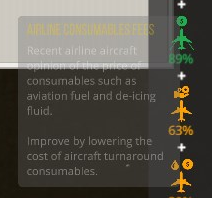
Why do we have microseconds to read this txt?
My cat just removed the UI, that is a new kind of bug! ![]() , let me introduce, Roos;
, let me introduce, Roos;
On a reload, my staff froze.
Could we please get any information, how flightplanner without percentage bar is working, now?
It was not mentioned in any update, and it is strange/buggy:
3 of 58 stands in my airport are GA-small stands at my airport, no commercial small stands!
But flightplanner buries me with loads of small flights, up to > 32% of all flights given are these useless flights:
ACEO-21589
As it seems as if you do not give us the percentage slider back, I’m asking for additional information: how “the system” decides, why and when I’m given which flight types, so I can find a work-around.
It seems an update has hit. 34.1-4 it reads atm ~ I noticed due to a bug report giving a red report ![]()
The double staffing on secure stations is back now. ~ 21595
Fuel depot slider stuck.
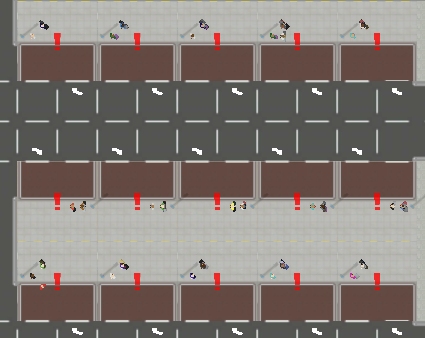
Something is up with carspots. - 21596
Same here, not enough taxis/cars for leaving pax/staff, so they’re piling up… ACEO-21550
Both other ones, too.
Edit:
Update broke my convey belts:
ACEO-21599
Update opend my closed security checkpoints:
ACEO-21600
Planes ignoring second (“arrivals-only”) runway, but piling up on 1st runway (“arrivals&departures”)
ACEO-21601
Edit:obvious error
seems as if bugfix ACEO-21544 didn’t solve baggage loaded rating
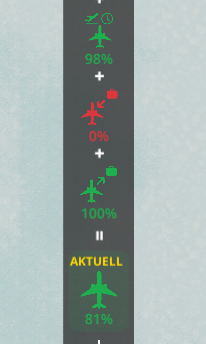
Edit: OBVIOUS ERROR! just needed some time to adjust…
You can track your bug reports here:
https://apoapsisstudios.atlassian.net/secure/CreateIssue!default.jspa
but you need to be patient…
Did i missed something?
On Fligthplanner i can’t adjust the level of small, medium and big planes anymore…
as a modder this feature was really important for me when added planes for taking screenshots…
i hope there is a chance to get it back…
Fredrik has explained on this in another topic:
ah okey, thanks… well i disagree that is obsolet…
when i test Mods i need this allways 
For some reason pax are only using one boarding desk at each gate resulting in loads of delays particularly on large stands it took 8 hours to board an a380 (517 pax), reported as bug ACEO-21608.
Both of these issues are most likely caused by the changes -4 invoked, I’d suggest toggling them on and off to reset them as there’s new code to solve other issues in but since we’re on the experimental branch we do not provide transition bug fixes.
If the issue persists after such a toggle (and the double staff is not a misidentified shift change) it’s a different matter.
18k pax on 19 small aircraft - thats some twilight zone stuff right there!
I know this is not a bug (and more a UI issue), but can we get the hourly balance on the bottom panel to include Other Expense/Income? I was confused how I am making profit but have my cash balance constantly reduced, until I noticed that my interest expense outweighs my operating profit.
is this a bug…
I have not researched night flights yet GA carries on 24/7
Thanks
GA are not affected by the no night flight rule. Think of it as more noise abatement from larger aircraft not being allowed to fly at night without the permit.