Done!!! that was the problem… it was an old save pre-emergency alpha… and it had no enable sandbox but i started that game as a sandbox so weird…
Thx!!
Done!!! that was the problem… it was an old save pre-emergency alpha… and it had no enable sandbox but i started that game as a sandbox so weird…
Thx!!
Is it intentional that boarding starts before cleaning is finished now?
This is a known bug the dev’s are currently working on:
Ok! I did not know! I only reported it because I thought no one had reported it
Thanks for reporting it, better to have more than less or no reports  It always helps the devs if they get more reports on a matter as that helps them better to understand the issue and try to solve it.
It always helps the devs if they get more reports on a matter as that helps them better to understand the issue and try to solve it.
Good evening all! Here is the last update for the week, Beta 1.0-2, with a bunch of fixes for the dreaded beta UI changes, plus some other good stuff. We’re progressing very well through the first sprint and will continue to deploy daily updates with bug fixes, balancing and new minor stuff all through out the coming weeks!
Release notes - Airport CEO - Version Beta 1.0-2
Looking good! 
Cool, looking forward to play tonight.
Have a nice weekend.
Love the Beta UI.
Not sure if bug just for me or for everyone, but if you don’t put down any manual check-in desks, the auto check-in desks (for baggage) don’t accept bags at all, even though it is assigned to a bay. 
I built a 2nd terminal with full automation and it is always 0 bags outgoing.
The in-game bug reporter isn’t working for me, but with Beta 1.0-2 my medium aircraft aren’t using the available medium hangars, they just stay on stand with the warning that they can’t find a suitable hangar. I also tried enabling a large hangar to accept medium aircraft, and they wouldn’t use that hangar either.
Can you allaborate?
I can’t find Cleaning and Catering Depot since the game is in Beta, Has the location been changed or they just disappeared just for me.
Oh Never mind as they have reappeared after todays update. Congrats on Beta Though, i think i have been playing since alpha 25 or right before the baggage update so its definitely been long journey,
Another idea would be bring those old baggage tray’s where baggage travelled in, i mean in real that’s what happens as well i liked seeing baggage traveling and queuing up in trays for scanning.
What is the meaning of this toggle in the contracts? There is no text when hover over it with the mouse.
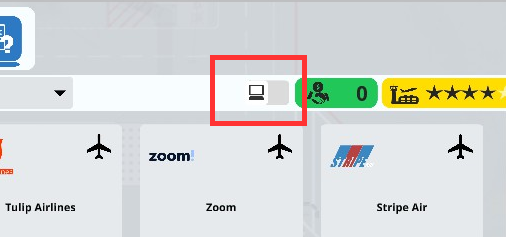
Auto negotiation.
I have a problem with the service parking lot. When click on it and try to rename it, the game still responds to my keyboard (When I press “E”, it appears in the text box but it also rotates the camera for example). The UI then becomes bugged and stops appearing when I click on any structure. I fixed it by reloading the save.
I don’t think submitting a bug report is necessary, since everyone should be able to replicate it.
(Beta 1.0-2)
Does anyone else cannot select the firestation anymore in the current Beta 1.0-2?
I do get an empty box. And after I was able to get rid of that window, I couldn’t select any other objects anymore until a reload of the game.ACEO-33012
Same problem as @andyc has. The bug seems to affect every parking structure. I reported it and the number is ACEO-33014.
Non of those settings work sadly. At the end, all values are still set to “true” when I started a new savegame. For example I wanted the flight limits so I have disabled that toggle at a new game. But at the end, it was unlimited again. I have also tried to change the values in the gamedata.json but after loading, they switched back to “true” again.
ACEO-33022
Also the delivery simulation does not keep it’s setting after a reload while the construction simulation does.
/EDIT: I think I have found the issue. You can change all settings below, but as long as the “select all” is activated, it overwrites the settings below. In case you change the settings below, the “select all” should get disabled automatically. Can you implement this?
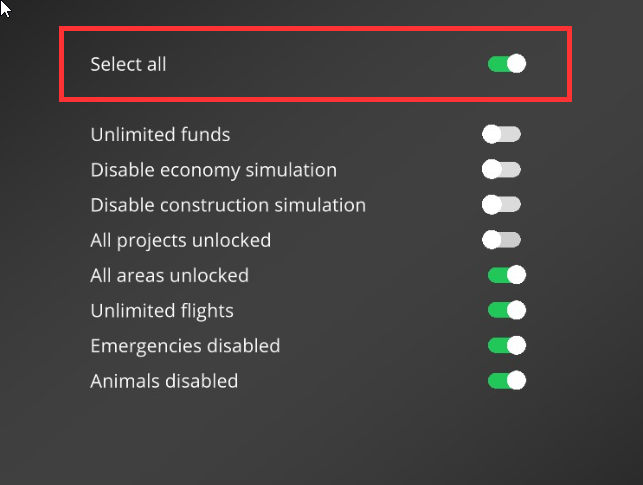
/EDIT2:
I was able to change it to false and it worked for a while in my savegame. I could leave the game and it was still false… But now, all settings are set to true again.
/EDIT3 from Saturday:
I have found the bug.
The problem is, that “simulate material” is always checked as active in the F10 menu even when you diabled it in the Sandbox settings.
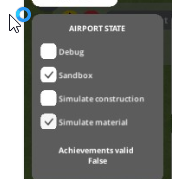
As soon as I change it in F10 and I save the whole game, ALL new sandbox settings get switched to “true”. On the next load of the game, everything is changed.
I guess every change in the F10 menu, resets the entire new sandbox options back to “true”.
I’ve made an additional report ACEO-33071 with the actual bug of F10.
ACEO-33022 is regarding the “seelct all” toggle in the new custom sandbox settings which does not disable when you select any custom settings below.
Yup, wasn’t sure if it was my computer playing up and came out for the night.
Also seeing issues of aircraft being visible on floor -1 and tiles of road not being visible, and when zoning is highlighted, not always showing the correct zoning for an area (eg showing secure but not international, even although it is international). Have reported the aircraft showing up a floor down, will report the rest tomorrow. Not sure if these are known bugs?