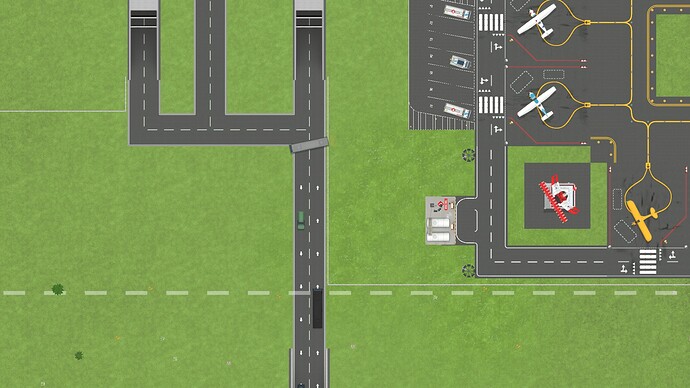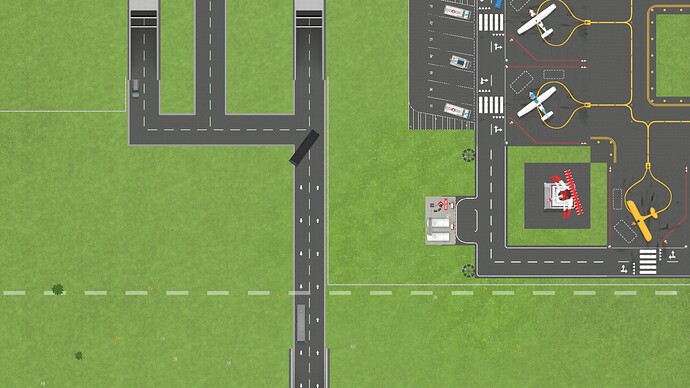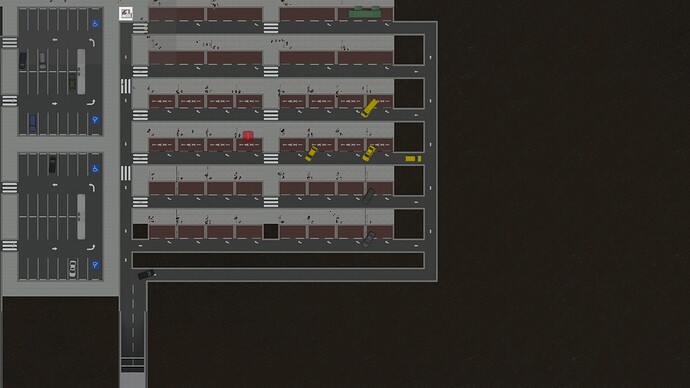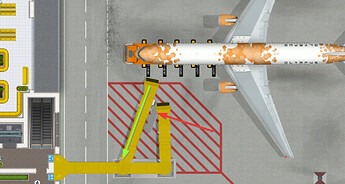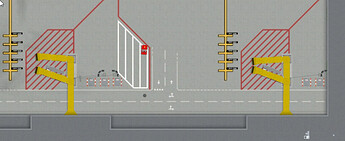Does that happen on completely new worlds? No objects built? Or even at the start menu?
New worlds are fine and start menu is all good.
Noticed this occasionally under previous Beta versions on Experimental branch, but seems to be getting more frequent. Passenger transit buses that turn back at the first road junction after getting onto the playing area of the map. These two did this in succession:
Well, I solved the bus issue, by building a link road between the two world entrances:
Now I have another issue, taxis and private cars freeze on exit of the parking bay, and also the occasional one will travel against the one-way system. Save/reload will not fix.
Bug report ACEO-39478
All right, we will have a look at it after the holidays.
Fully separated terminals are not supported. When vehicles get stuck like that it means that they cannot find an easily accessible world exit , you sure there’s no one way arrows blocking the flow?
Anyone else noticing that passengers and staff aren’t moving when reloading the game directly? (Save → Reload)
Instead when I leave the game completely and start it again it works.
Also new built/connected gates require a reload to find the paths to runways. But if no one else has that case it might be related to my map size.
Thanks for all your hard work devs, hope you enjoy your Christmas Break. I’ll be enjoying mine playing your amazing game!
Beta 5 was just push to the default branch. Previously, in Beta 4 I could attach 7 fuel tanks to the Med depot. I now max out to six after the update. The layout is really screwing with my OCD. Haha. Can we get it back to 7? 
try that layout: 
A small hotfix for a few important issues will be out in a few hours, fixing the project research and foundation planning issue.
Are you sure? This issue was hotfixed yesterday, can you try updating the game?
Unfortunately not, system was always designed with a max number of six in mind… sorry! ![]()
Can confirm I also had this issue this afternoon
It is, but I will try other savegames later. ![]()
Also minor stuff about the B767:
Whenever the jetbridge for a B763 goes back, the other jetbridges is moving to towards the building. Causing it to crash if you do not schedule any other plane types to that gate.
ACEO-39431
Left normal, Right after a few B767-300.
Medium pushback truck for the B762 follows the same routing as the large one for the B763 which is weird as it is driving backwards in circles and then turns 180 degrees out of nowhere.
ACEO-39428
And the cabin cleaning truck for the B763 is taking the trash out of the windows.
ACEO-39426
Rolling out beta 5.1-1 now with the most commonly reported issues as of the major beta 5 deployment!  Deployed on both experimental and default!
Deployed on both experimental and default!
Release notes - Airport CEO - Version Beta 5.1-1
Bug
- [ACEO-39448] - Terminal foundation cannot be planned on upper floors of already built terminal foundation
- [ACEO-39456] - Aircraft not finding a suitable stand can deadlock when trying to create world notification
- [ACEO-39466] - Airports without any door can deadlock during gate door opening attempt process
- [ACEO-39493] - Ongoing research is reset to zero when loading a saved game
Cars ignore one way routes in Beta 5-1-1 and pile up. As soon as I remove the correct places arrow which worked for weeks, the traffic starts to move again.
Does only affect cars and taxis, busses work correct.
Diagonal taxiways, never expected those 
Also merry christmas! 
emmm how to say? When I finished updating Beta5, my archives were gone, and the whole game returned to its initial state QAQ
Are you on a Mac? If so, Fredrik did post some update info on Steam as to where you need to move them…
You can also take a look here… [Kinda Solved] Save game lost due to incorrect directory path - #23 by Olof
Oh my god, this is exactly what I need, I can continue my SZX, thank you very much