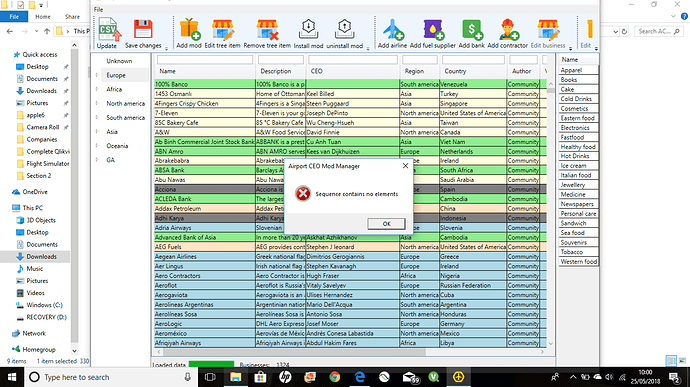I would guess that would be your virus-scanner or browser, not all of them allow downloading raw EXE files from un-trusted sources.
So is there any other way?
Does Dropbox have a native stand alone client? I think so, maybe try it over that route.
Edit: Looking at the image it seems you are trying to Open the rar file instead of Downloading it.
After you click the link above, you should click the Download button in the top right. Do not click on the ACEOMM_PC folder.
Okay, Not sure what is going on here.
I see 2 errors in the log.
- It doesn’t seem to be able to find your ACEO installation folder (It’s using a fallback folder that doesn not contain a file i’m expecting).
have you set custom Steam locations? If you’ve recently changed that location, Steam doesn’t remove the ‘old’ location. Perhaps that’s confusing the program. - And it appears that there is a business in there that references a mod or country that doesn’t exist.
Best you can do is download the rar file from dropbox. It is already fully up to date, so no need to press the update button. A new version is in the works, but it contains code for the upcoming ACEO release, so i can’t release it yet 
Same situation here.
hey guys, im having another issue here. why the airlines is not inside the game?. i mean i managed to download the ACEOD version thingy and i got all the stuff in except for airlines. im not sure why its not appearing inside the game at all. im sorry that ive been bothering u guys so much, but im not a computer geek. im just normal person who loves to play airport or airlines games. thank u very much for the help
Only airlines with liveries will be in the game. Depending on what mod you installed, it might have only a few airlines.
If it is an existing game, press F10, then ‘Regenerate contracts’
Pdruiter, where you put the livery and PNG folders at google drive??? I can see it :S
Are you trying to send livery files you made to the ACEOMM? If yes come to Official AirportCEO Discord channel and find me.
Otherwise you have to download Dropbox file located on the first reply of this topic.
ahhhhhh now are using dropbox instead of drive, ok amigo xD ok, i was looking in the wrong link xD
I never changed anything m8? Was working fine (for weeks), then this error on update? Wiped, then installed clean version, as I said, still this error?
No matter, thx for looking into it anyway, much appreciated! I’ll just refrain from clicking the ‘update’ button, lol 
Scaramonga just hang in there. Soon ACEO will get Steam Workshop support and all these issues will be clared 
I’m legit confused. I tried installing mods, and their images. Some images could not download and when attempting to use ingame most would not show up after refreshing contracts or would just stop flights.
Why you are trying to download anything else? Just download 0.9.5.3, extract it, start it and then setup continents you want. Do NOT click “update” button.
Alright I tried that and it just ended up not showing any more contracts past HWY?
Click “regenerat contracts” on F10 menu
I had actually tried that before coming here. (Edit, After looking through the liveries folder, it appears like every airline in my selective “tree” has no aircraft in there, still doesnt explain buisnesses but could be a similar case.)
Have just downloaded the latest version from dropbox and am getting the above error when attempting to install and region. I have not pressed the update button so am unsure as to what I am currently doing wrong. My game contains previous mods using this programme but after having a month away am trying to refresh and update liveries etc.
Any ideas??
I have been trying to get the franchises to work but I dont get any contracts on them. When I enable the default companies thing it works again but I would very much like to not have the default companies.
Anyone have any tips/ideas?