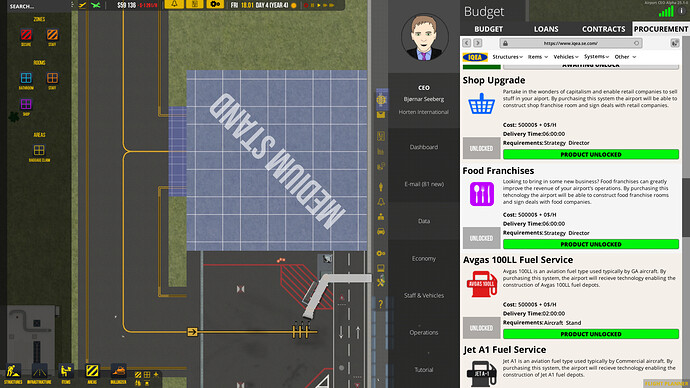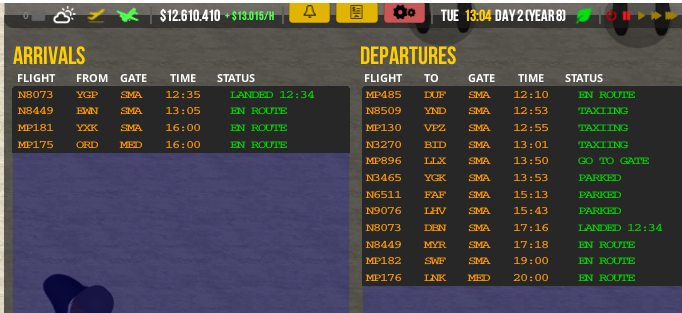I procure food franchise in procurement section, but when I have procured I can’t build a food shop. I saved game and reloaded and it shows as it hasn’t been unlocked in procurement section.
On the right in screenshot it says food franchise is unlocked, on the right in screenshot, not able to build food shop. When i save and log in again it says that it isn’t unlocked again.
I have done some checking up on this. Now for my medium stands I allow 2 check in desk units per stand so there are enough for every flight. They are indeed opening 2 hours before the flight arrives, or 6 hours before the flight leaves. I also checked the boarding of one flight and this opened 2 and a half hours before the flight leaves and there were a lot of passengers already waiting 30 minutes before the boarding opened. For me that is proof of what I always figured, which is each stand needs its own check in desks in order for things run smoothly, and for me they do. I also make sure I run a surplus of staff, airport staff, security and ramp agents so that there are always some free to pick up jobs as they come along. Works well for me and I still make plenty of money.
The “stalled” vehicle problem does give negative results on your airline rating and when your airport has 20 or more stands, all full, you have no idea which aircraft you have to dismiss to solve the issue.
As stated before, PLEASE give “occupied stand” warnings a stand ID so we can solve the issue at that stand.
That would make it quicker, in the meantime the warning is usually for a particular flight number that cannot land and you can find that flight number in the flight planner which does link to a stand. Not ideal but does save you from checking every stand.
I am having the same issue with the food franchises submit a bug report ACEO-3387
In the flight planner not the arrivals and departures. They should also show in orange if delayed
Aha, I dont see 441 in my Flight Planner at all.
The last time I had major problems, of my own doing I should add  , I had flights from previous days stil trying to land. I just clicked not to delay them in the end.
, I had flights from previous days stil trying to land. I just clicked not to delay them in the end.
Ok, I now put delays on manual, lets send them away, lol, delay warnings that are manual have flight stand ID’s in them, isnt that something!
Second thing in this; please do not repeat the RED delay warning if a plane is delayed just once, only when it is delayed an X amount of times, maybe we could have a setting that let us set the warning limit? Munual waiting planes are still trowing RED flash messages, why?
Ok, I had several small stands that were stalled @ not unloading baggage correctly, any other people experience issues in that department?
Is it possible, that a stand cannot task more as 2 vehicles for baggage movement operations, so if a baggage cart is stalled, in depot position, is it then holding back baggage services for stands putting out a new request for a baggage service and end up with the already stalled baggage cart?
After dismissing all planes from problem stands, I then waited until they left the stand, then paused, saved, and reloaded to “reset” all associated road vehicles. 1 plane ID got in a loop asking for delays non stop, dismissed that one and now my airport is RED mssg free. Hope stand ID’s will be implemented in RED flash mssgs still, then we can monitor them directly and spot trends.
Thinking in luxury; can we get a list in operations panel with “avarage” turnaround time per stand? Then you can spot problem stands.
Secondly; can we get a “mute” setting for mssg categories, I dont care about people who cant claim their baggage since I cant do anything about it. Same for people that time out on unmanned security check points. These management mssgs are not worth your time and came even come from pathfinding queueing. Repair messages the same; they need a much longer timeout.
To reduce the amount of “occupied stand” warnings, stands with a “parking” setting would be nice. Then you could not just “delay / dismiss” but choose “park” too. Then the plane is on your field already, no longer spreading RED messages. If you know you solved a bottleneck, the mssgs that follow up on the previous problem are very annoying.
I guess we all found out something then 
I still think a big bonus would be to be able to get vehicles tied to only certain stands. I put vehicle depots for each section of stands, put 1 of each type of vehicle per stand for the stands that are near each depot to try to speed up the turnaround and the vehicles come from the opposite end of the airport making it much slower. I would do it by tying the stands to a depot and then tying the vehicles to that depot. then the vehicles tied to that depot only service the stands tied to that depot.
We’re reading your discussions and you have a lot of valid points.
There will be a deployment to the experimental branch tonight, only bug fixes and to see which you can check this link: https://apoapsisstudios.atlassian.net/browse/ACEO-3389?jql=status%20%3D%20"Ready%20for%20Experimental"%20order%20by%20lastViewed%20DESC
I though Tulip was going to come with 757 with fleet of 737 and 757 like a 'Merican airline.
Does that mean… 
Hi all,
can you please let me know how i can see the planner full screen, with it being as shown i can scroll accoss?, only had since this update.
The game resolution and laptop resolution are the same?
Flightplanner has fixed window size so you cannot see it on full screen. Apart from that as far as I can see there is no other problem with your flightplanner window.
i guess its the smaller font size no compared to full screen which is a little annoying
Is there any way to turn off the overnight flights once it has been unlocked?
I don’t think there’s a feature to do that (yet). You can however probably lock it again by editing a parameter in the save file…
I did some research and this should be the solution:
- Take a backup of your save before you change anything.
- Go to the contents of your save and open ‘GameData.json’ with a text editor.
- Search (Ctrl + F or for : Cmd + F) for ‘procurementData’.
- When you found that node, scroll a bit further and look for
"type": 17. - In that part, change the
"isProcured": trueto"isProcured": false. Don’t remove the comma (,). - Save the file and open the game.
Let me know if it works for you