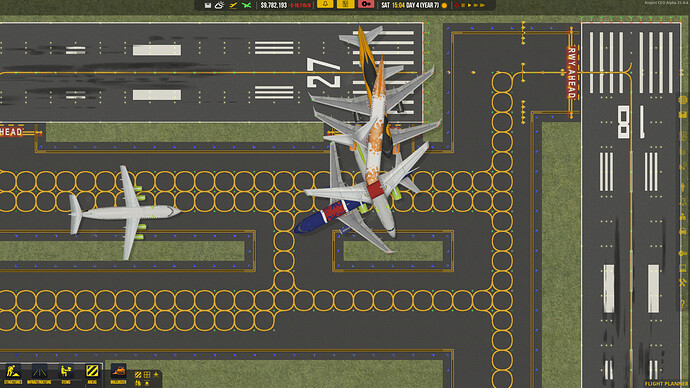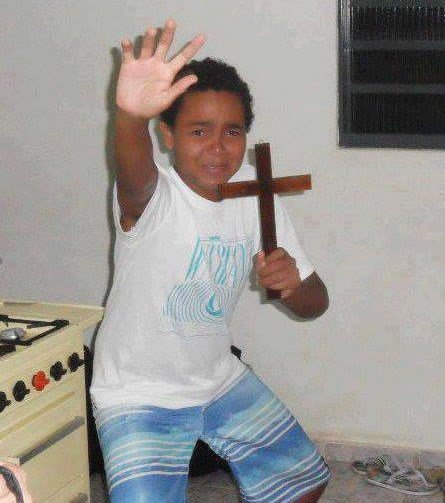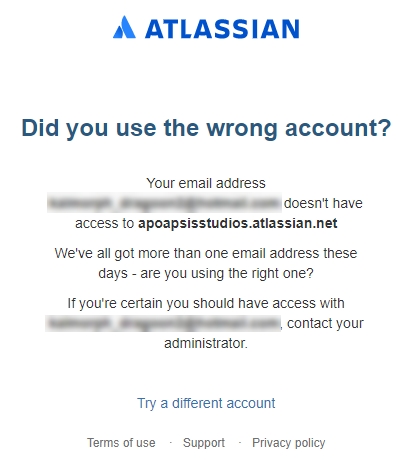The stairs are in complete darkness when you place it on the map, you need to “light” it up to see passengers move in and out. That is weird, a metro station will have lights underground. Let me create a printscreen when its night in my game and there are no lights.
Olof replied to that already somewhere else, in that the subway is meant as an outdoor building, and therefor reacts to nighttime:
As for the subway, it’s not “meant” to be placed inside… they’re outside structures and are thus affected by sunlight which means that when it’s dark outside they’ll also be dark.
Aha, but then for @Jettuh a print-screen of a dark subway station in the middle of no-where.

/rant
Something I want to note down for others;
When a PAX leaves a plane, it picks a secure exit; if the path-finding to that exit means that PAX has to move 800 blocks extra to get there, it will. Pfff, I really wondered why PAX did walk 2 ways in a certain corridor. One way doors?
Lol, it could be solved by connecting stands to exits, hahaha.
Now I think some more on it, we could have one way ZONING, so, not doors, but you could make the floor suggestive for the pathfinder.
Going to play something else, my OCD cant handle the inefficiency of my current build due to idiot path-finding.
/end rant.
New terminal under way.
Found the following bug; you are allowed to build Underground baggage belts outside the owned area.
When you want to order a vehicle without a checkpoint, the requirement speaks of a “road checkpoint”.
Since we dont have batch hiring (yet?), can we maybe get an amount of positions available in the “hire” task menu, so, make a box that says; 10/20/40/80 positions open or something. Then the game can spawn that amount of people and you can mass hire manually. Just hired 200 people for this new terminal and it takes forever.
F10 - release airplane nodes (and then probably repeat that for 30 min, until all are leaving the airport. remove some nodes while going that way ;).
Why did you run taxiway nodes down the runways too? That will surely mess the pathfinding up even more :S
The game itself does that.
Oh yeah, my bad it does (I haven’t played in a while) :S But since when did it start adding the yellow line?
It shouldn’t. My airports never have yellow taxi line along runway.
Maybe it happens when you have more as 1 exit on the runway?
I solved the problem by just cancelling all my flights for that day and then fixing the taxiway nodes.
I found a bug with STAFF ROOM!
When I open the Staff Room window and open to select the types of employees allowed to use that room, if the staff room window is closed without first closing the selection of employee types, the next time you try to open any staff room window, the letters and checkboxes lose opacity.
This bug is still cumulative: The more often you close the Staff Room window without closing this selection of employee types, it becomes more and more illegible to read and select.
I noticed this bug when I closed the Staff Room window with the “ESC”. At first, I did not understand what it was, but I realized that sometimes it was still normal (when I closed the selection of the types of employees before closing the Staff Room window), and when it bugged, that was when I pressed ESC and closed everything at once.
It’s my first bug report, and I’m still a foreigner without fluent English, so I’m sorry if it’s hard to understand.
(Translated by Google Translate)
Edit: I tried to create an issue in Atlassian, but Its refusing my email, dont know why 
Edit: I tried to create an issue in Atlassian, but Its refusing my email, dont know why
While still under investigation you won’t be able to see your ticket on the site.
Oh, I did not know about this to investigate before appearing. Thank you for letting me know!
I was worried I had not created any reports.
About access to Atlassian, the site claims that I do not have access to it. I even tried to create an account and use the same email and said it already existed … anyway, knowing that the report was sent is what matters.
Image
Well, it’s not the same as the video present in the topic you mentioned. It’s similar, but it’s different.
In my case, I opened the list of employee types and then closed the window with ESC, closing the entire Staff Room window. When I tried to open the list again, the checkboxes and texts were half-erased.
Maybe it is related ![]()
@Olof Did you manage amongst your many other things you have to do look at why PAX are turning around at the subway?
I did, but I didn’t have time to find the root cause. The passengers go home instantly because the flight they’re connected to does not exist, it’s quite strange but in the save you sent me the passengers were looking for flight XX123 but XX123 was not a part of the flight list. Did you do anything with the .json files?