As the title mentions, I don’t want to have the default thumbnail for my uploaded saves. It is quite ugly lol
Does anyone know how to change that? Thanks a lot.
As the title mentions, I don’t want to have the default thumbnail for my uploaded saves. It is quite ugly lol
Does anyone know how to change that? Thanks a lot.
Hi, after the upload, you will find two new files in the savegame folder.
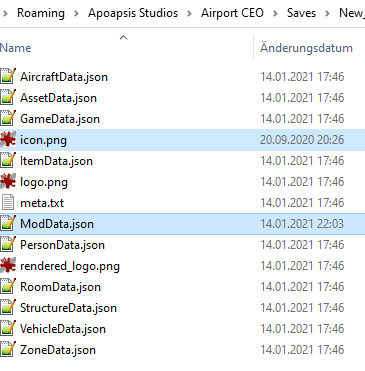
Then upload the same savegame again.
that works perfectly… thank you!
This topic was automatically closed 31 days after the last reply. New replies are no longer allowed.