I wasn’t able to find out how the franchises work as modded files, and which images should be included. Could someone give some clarification on that? @Olof?
Dear regards,
Guus
I wasn’t able to find out how the franchises work as modded files, and which images should be included. Could someone give some clarification on that? @Olof?
Dear regards,
Guus
I am also wondering this. As far as we know we can add new shop products to the game and they can be colored. That’s all and we need more information on that from developers.
@Fredrik and @Olof I know you guys are busy but I just figured out something important while waiting your answer about products modding. I think it also explains why there are lack of modding of products and franchise businesses on Steam Workshop
There is nothing about Food and Shop Franchises Mod Development Kit on modding page of game website.
There is only 1 link that leads to ACEOMM discussion topic on forum which is actually a “paused” project due to absense of @pderuiter
So eventually… Could you guys explain how products work? Please?
maybe we can get it by analyzing existing Food/Shop mods…
what i see when i look into a json of a franchise there are several products available…
![]()
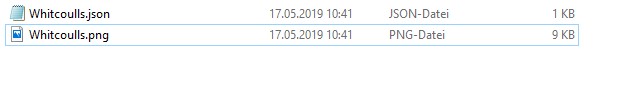
{
“name”: “Whitcoulls”,
“description”: “Whitcoulls is a major national bookstore, stationery, gift, games & toy store chain in New Zealand”,
“logoPath”: “Whitcoulls.png”,
“businessClass”: 2,
“businessType”: 5,
“CEOName”: “James Francis Coull.”,
“franchiseType”: “Shop”,
“region”: “Oceania”,
“products”: [
“Books”,
“Newspapers”
]
}
but how to edit the graphics on shop items, i have no glue, guess it is the products fields
I understand how franchises work, but products is a complete mystery to me. I’ve seen two different ways to do that in the game files
dawed the purpose of topic is getting information about “products” not “franchise”.
okey sorry i missunderstood
So has anyone be able to figure out exactly what Mod.json file there needs to be for products for the Shop/Restaurant Franchises?
I did some searching and I have figured out how to add my own Contractors, AviationFuelSuppliers, and banks. But I can’t seem to get the Franchise (shop/restaurant) ones to work. I have this for the Shop/Restaurant json file.
{
“name”:“Shop Company1”,
“description”:“Shop Company Description1”,
“logoPath”:"ShopCompany1.png”,
“businessClass”:1,
“businessType”:5,
“CEOName”:“CEO Name1, CEO”,
“franchiseType”:“Shop”,
“region”:“USA”,
“products”:[
“Book”,
“Newspaper”
]
}
{
“name”:“Restaurant Company1”,
“description”:“Restaurant Company Description1”,
“logoPath”:“RestaurantCompany1.png”,
“businessClass”:1,
“businessType”:5,
“CEOName”:“CEO Name1, CEO”,
“franchiseType”:“Restaurant”,
“region”:“USA”,
“products”:[
“Hamburger”,
“Soda”
]
}
I know that a .png file of the same name needs to go in the folder with it.
My Questions are:
What is the exact text for the Products json files?
Does a .png image go with it?
What do any specific categories mean for the products and how many levels are there?, (i.e. If there price unit or something). For example there is Business Class(0-4) and BusinessType (1-5) for the Companies. What is there for projects and what levels, and what do they mean?
Where do you save the Products json file?
Here is the product json file I could find on the forum but I can’t seem to get the franchises to work. I have no idea where to save it or if this is even correct.
"productType":"Newspaper",
"pricePerUnit":20,
"imagePath":"Newspaper.png",
"availableColors":[
{
"r":1.0,
"g":1.0,
"b":1.0,
"a":1.0
}
]
Here is my current file structure I have tried out…
Please can anyone help. I would greatly appreciate it!
Believe me, it’s a mess. Your franchises look okay, but the custom products should be in another folder (and even then we only got them working on low graphics settings). Let me ping @Rubble, franchises expert
what folder should the products go into?
ACEO install folder/ACEO_Data/DataFiles/products, or something like that. Your ACEO Install folder is in your steam install folder.
For Mac: ~/Library/Application Support/
Steam/steamapps/common/Airport CEO/
Airport CEO/Content/DataFiles/Products
Yes, I eventually got it all worked out. It’s not quite the same as other companies as you are experiencing.
The company does go into the normal Mod folder along with airlines etc. so the actual shops themselves look okay.
Products go in the products folder. It’s not as simple as all of the other modding as it seems. PM me if you need more.
You mean the products folder in the game directory?
Yes. Though I made a Mod folder for them.
I finally got my Native Franchises (Both Shop & Food(Bakery, Bar, Cafe & Restaurant)) Mods working!!! Thanks to @Rubble for his help on making sure my .json files were correct and that I had the folders in the correct places. Here are some pictures for anyone else is having a hard time doing the same thing.
Here are the file and folder locations:
Food Franchises:
Shop Franchises:
Products Folder:
Products.json file:
BakeryProducts.json file (foodfranchise- same for bar, cafe and restaurant products.json)
Hope that helps anyone in the future trying to set up their own Native Franchise companies.
Happy Modding!
Here are the Final products:
The one shop I added:
The few food (bakeries, bars, cafes, and restaurants) I added:
Or this i did it for franchise mods i just add McDonald’s and Apple and i will plan add 5 franchise
1.Adidas
2.Bayern fan shop
3.Orenburg Duty Free
4.Dunkin Donuts
5.Minimal
i was playing around and test a lot of options, but i can’t get products loading, shelfs stays empty…
do we have any news here?
Yeah, it’s a different system and does not work the same as regular mods.
can you expand upon that? do you know how to get it to work?
Yes, but I’m just about to go out. Back in a couple of hours.