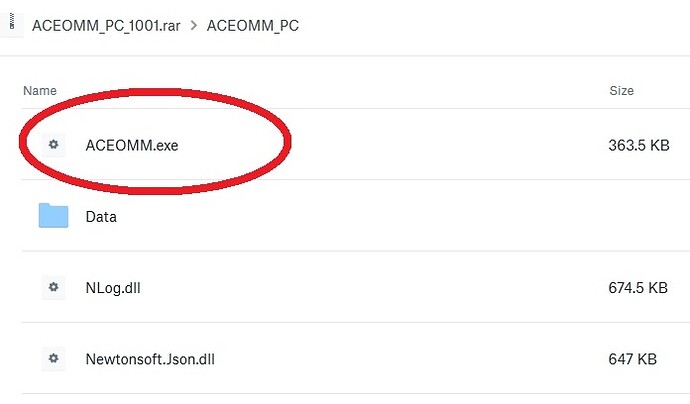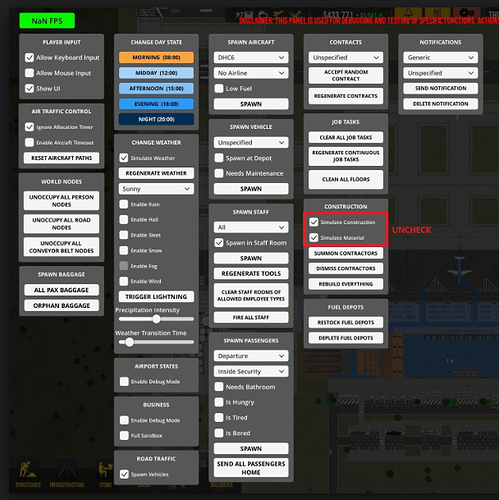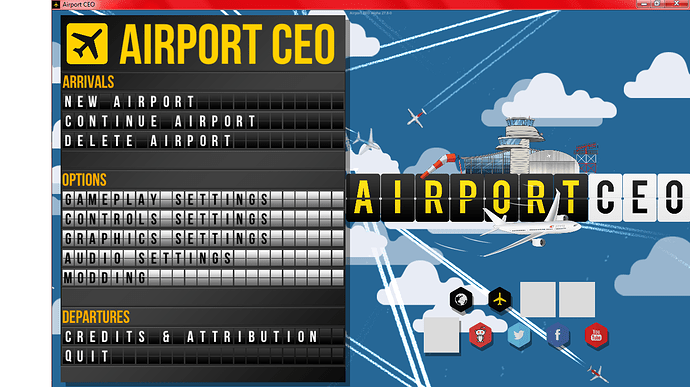You mean companies in game? If you have the files placed correctly, the game should recognize them and you should be able to see them in the game. But as i said, at this time there is something not quite right. It does work, but the chances of getting a modded company are very low at the moment.
what do i have to add in use deafault since its not working on a Europe file
That file only signals to the game if it should include the default game companies and products.
so it should contain either TRUE or FALSE
I would recommend setting it to TRUE at this time, since modded construction companies are very rarely picked for a contract. After that you should see them occasionaly
Sorry for being a noob…
I downloaded the program but how can I install all the airlines, banks and franchises? Is there a simple click on a button and install all to game or am I missing something?
There is 
You select the region you want to install on the left and then click the install button.
It’s explained in the Mod Manager topic. The install button is the 4th button from the left With the arrow pointing down
Hi All,
Just started this game…will I loose my saved games if add modded airlines and how to do it please…the most safest and most efficient way upload it on the game.
again, thank you much!
All the best,
Nino D.
oh just to add am running the 27.8v of the game.

No you won’t loose your saves. Subscribe to them in Workshop and then the modding option in game main menu activate them. Or use ACEOMM.
Hope that helps.
Thank you much!
I will have it downloaded and running tomorrow.
Finally I was able to somehow understand the dynamics of the game…and is really exciting and was worth the time designing your own (sandbox) and was able to land meduim sized airline contracts…next goal is the baggage system…
Again, thank you much!
Nino D.

Hi CEO’s
Would you be so kind and advise if I need to download just the ACEOMM.exe or do I download everything in the ACEOMM_PC_1001.rarACEOMM_PC file? for me to get mod airlines.
Thank you to all !
Best,
Nino D.
That’s why we have tutorial videos ![]()
Hi,
My airport is now operational and I have 6 Medium stands, 2 JF trucks and 2 Push-back trucks and 2 Service trucks, am getting IB/OB flights from the in-game carriers. I’d really like to see true carriers finally make their approach to my airport so I have downloaded the mod, extracted it and have ran the ACEOMM.exe file, followed the tutorial - selected a region, installed it- however I don’t get no other true carriers/airlines etc, saved and re-load, still no other carriers?
Could it be because my AP is not big not enough for them carriers.
Hoping to see them soon with your help 
All the best,
NinoD
Hi Nino,
- Did you activate mod on “Modding” menu of AirportCEO?
- Try to click “Regenerate Contracts” on F10 menu
Ok,
I’ll do that once I get home ![]()
- Activate “Modding” menu of AirportCEO

- and “Regenerate Contracts” via the F10 menu.
Is this the F-10 Page
Best,
NinoD
![]()
Activate “Modding” menu of AirportCEO
Can you show me your game version by screenshotting main menu full screen? ![]()
game version @ 27.8

Screenshot please. Because that main menu is from very old version. 
This topic was automatically closed 31 days after the last reply. New replies are no longer allowed.