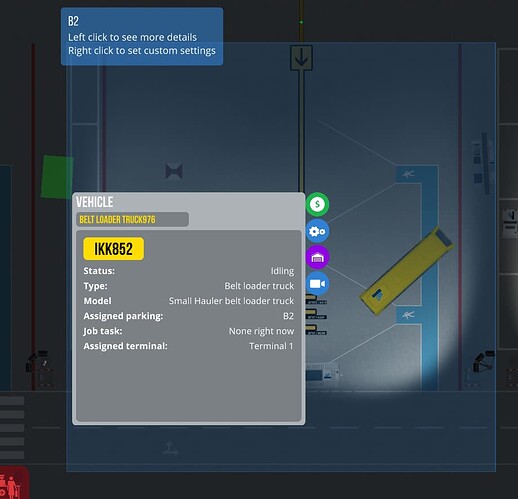So my 100LL fuel truck is Invisible.
Made a bug report. Number is 45222.
This might also be realted to your other topic with crashes of the game. How much VRAM do you have?
@andyc, I have little knowledge about computers per say ![]() I just play the game. All help is good help. And I would not be surprised if all my problems is caused buy one thing in the end.
I just play the game. All help is good help. And I would not be surprised if all my problems is caused buy one thing in the end.
Here is the spec.
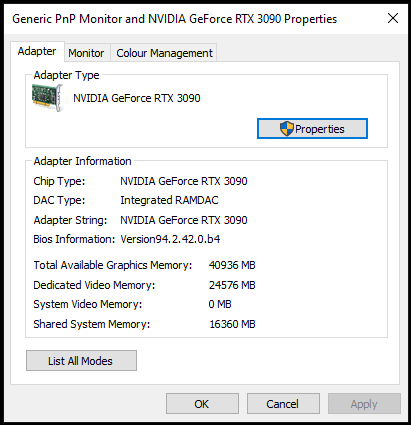
That thing is good enough to subscribe to even more mods. 
So this seems not to be the issue 
maybe it’s a problem with the mod itself?
My trucks are not modded? In any way.
can you show me the fuel service you are using?
The service itself only replaces the logo.
I had a similar case very long time ago with a service car. When I switched the floor, it came back.
then i don’t know how to help
Did bug report in the first post  Thanks for all suggestions and trying to help
Thanks for all suggestions and trying to help  <3
<3
Have you tried reinstalling the game?
Yes this save is after I reinstalled the game and cleaned out the folders, like mentioned in another thread, started a completely new save in 1.0-33
I followed this recommendation from @andyc
Uninstall it. After that, check of following folders are removed as well:
C:\Users\ {username} \AppData\LocalLow\Apoapsis Studios
C:\Users\ {username} \AppData\Roaming\Apoapsis Studios
(save your savegames and native mods in there somewhere else before you delete this folder manually)
If there are also folders called APOG Labs, remove them as well.
Also cleanup the steamapps\common\Airport CEO directory if it still exists.
What is your texture compressing setting set to?
If you mean the toggle called, compress images? It is off.
When I got the invisible trucks. I saved and restarted the game.
I have not encountered it again. At all.
It could have something to do with the “exterior object smoothing” setting. If you encouter it again you can try sto set it to off.
Will do  Thank you.
Thank you.
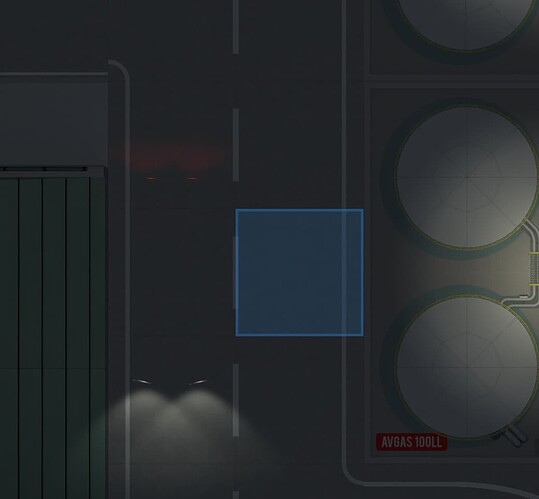
 I’ll assume it was autocorrect
I’ll assume it was autocorrect