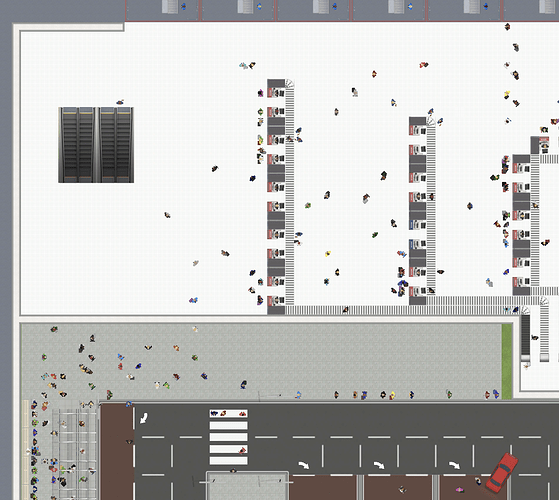The people in the game somehow freezes and doesn’t move at all. They are also stacking up too
Did you tray to save and restart the game, for my most time it solve that issue.
Are you sure you didn’t pause the game either pressing ‘p’ or clicking on the UI?
Is this the latest game version? How many pax do you have and what are your hardware specs?
@Olof I have the same problem, when I load my game after playing last night every car on parking lot are leaving, and people, contractors and staff freeze as well. Some still are moving and so are the planes.
But planes don’t take off because guests are missing. It is really frustrating. This is my 3th game where I succeed and had planned to continue, but now I can’t. What can it be?
I play with:
NVIDIA GeForce GTX 1050
Intel(R) Core™ i5-8300H CPU @ 2.30GHz
RAM 8.0 GB Game is up-to-date and video drivers as well.
Also the tip from faebue doesn’t work.
It’s difficult to say, it could be a very specific design issue but with the imminent changes coming in Alpha 35, which are the final ones to affect the grid (multi terminal) at least in terms of logic it would make the most sense for us to look at this after this update and public testing started.
Oke! Is there any expectation when this will be? I’m frustrated I can’t really play now. Because I know when I quit the game after a gamesession I can’t continue. Debug Menu doesnt fix this either.
Or is there any other solution to fix this problem? Will it help to reinstall the game? Can it be use of real airline mods? The problem is, there is no problem at all when I stad. Just when I reload the game.
I don’t see a ton of other people with this problem.
It could be mod related, to find out it’s best to test without any mod switched on so just the vanilla game. Please let the outcome know in here, so the devs have more info to work on.
Still freezing people and all stuff after loading again. Also some other problems where my service cars can’t find the way to the garage. Staff zone can’t me removed. And after a third time even some small stands were removed while the plan was stil on it. Can’t play it really with all these problems. Good game but not for now…
I assume you have reported a bug in-game, so the devs have the savegame and log and all they need to examine? I’m asking because I don’t see the ACEO-number here.
No, we’re not handing out estimates anymore on release dates. It will soon go into internal testing but there’s still some time before it’s ready for public testing.
Looking at our backlog and comparing it to the number of active players per day we do not have a widespread issue of freezing passengers (if we did it would be an expedited bug). Reinstalling the game won’t have any effect on the bug, it’s most likely caused by a very specific design issue in your airport.
Howdy,
I had the same problem until I found out that it has something to do with the combination of the transit structures. Bus stops and subways work fine, but if you build additional taxi/car stops or public parking lots, pax will freeze. If you build subways side by side it also happens pretty often.
Subways only will cause the “pax don’t check in”-bug, if you have too many active flights.
I hope this helps.
Greetings,
Scav
I have the same issue too. It is so annoying because I run into this issue everytime. I created like 5 airports and at some point in the game, this issue happens and I have to delete the airport and start all over again. I put about 10 hours in the game and it was for nothing… It sometimes happens from one second to another, but most of the time it happens after loading a save.
@ibimsniki Welcome To the ACEO Forum! 

We are very sorry to hear that your save game is doing that. I have run into a few types of this bug, and passengers in this game do tend to stick around bus stops, taxi stops, and entrances quite often. Some known fixes if not already mentioned above, to go into the debug menu (F10) and press the de-spawn all pax, or dismiss all passengers. When you do this it generally resets all the path finding of the AI and if it occurs again the next day when passengers start arriving check to see if you have correct connections from where ever your passengers are stuck. They should get at least into check-in and check-in before you start worrying about connections within the terminal. If none of this fixes your game file a bug report if you haven’t already. Of course you are not the first one to have these issues, and the Devs are trying to fix all the bugs while implementing cool and fun features in the game. 

 Also terribly sorry for the large paragraph.
Also terribly sorry for the large paragraph.
@win_win Thank you for your help. When I loaded the save today it worked again and I really hope that I won’t experience this issue again. I know that the devs are working really hard and they do a good job, because they listen to the community.
Good to hear.
If we have more people freezing in the game, the devs should implement heating systems.
I am glad we can solve this, and on top of everything the Devs are working to fix all the bugs in the game, although bugs will probably never be extinct.
The people look like little ants from that high up. Makes me anxious thinking about it.
This topic was automatically closed 31 days after the last reply. New replies are no longer allowed.