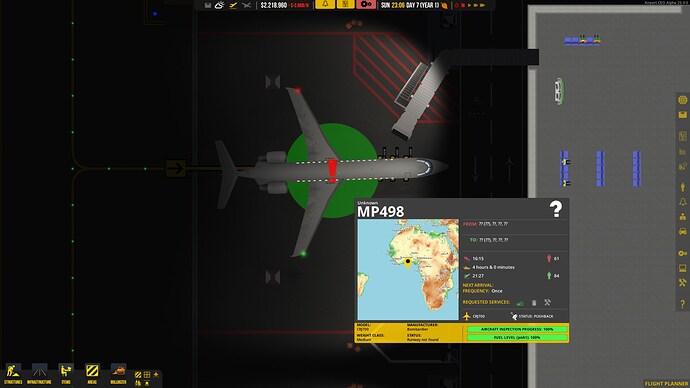I’ve had flights from a few in-game days ago hanging around my airport and don’t know how to get rid of them. Anyone have any ideas?
Do you have push back vehicles for medium stands?
- Does your airport have pushback truck?
- Do one of runway(s) is set to “both” or “departure”?
- Do your taxiways connect to runway/stands?
I have it all set up properly. The airport was working fine until one flight became delayed, they three flights became stuck at separate stands. Other stands are working perfectly fine.
I’ve got the same problem, after the update (Alpha 25.0.0) the old planes won’t leave the stand and the destination and arrival data is gone.
Is there a way to remove all planes from the scene?
Have you tried dismissing them? That usually works from me if a plane gets stuck.
I tried, but they can’t go anywhere, because they haven’t got any destination data.
It seems this is a leftover from the update towards the new Contract system, in Experimental we all had this issue the day it got life. All old contracts are now invalid, what is why there is no destination.
Try to dismiss all planes, then press; F10 - reset aircraft paths, maybe enable “ignore allocation timer” and enable aircraft timeout". (sometimes you need to reset paths until all “error” planes have left the airport, since they will time out over and over again.)
Also, sometimes it helps to save / load a few times while repeating the above.
Thx, that worked.
if you click on the plane, on the bottom it will show the status and you can see what is going on.
Hi,
Is it ok to dismiss the aircraft if its running late when its all fueled up and boarding has closed.
Thank you much!
Nino D.

It’s just getting awkward, but actually works.
the same issue, it says “refulling is complete 0%” and theres even no airplane on that stand, its only happening if i load after i quit