How does one go about setting the logo attributes that show up in flight planner?
i.e, the background colour/text etc?
The logos always set the INV image also?
Mucking about with these settings do nothing?
How does one go about setting the logo attributes that show up in flight planner?
i.e, the background colour/text etc?
The logos always set the INV image also?
Mucking about with these settings do nothing?
That would be Interesting for me too 
Got it sussed 
Remove the space before the numbers, and set your chosen colour preference (RGB). Adjust the (a) alpha number according to how opaque you wish the logo to be, i.e 0 = lightest, and 255 = darkest.
Works best if you have your XXX_INV.png pure white on transparent.
Thank you for the info 
i’m struggling a bit.
The Textcolor is working but the background color i have allways white…
here my example (the logo should be more o less the same):

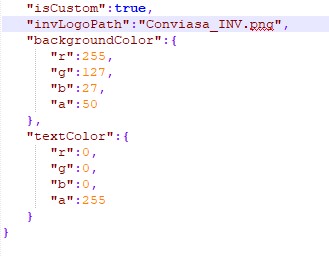
If you can make it available somewhere I’ll take a look for you.
thanks to Rubble we found the issue:
When you load an Airport with existing fligths, it doesn’t load newer settings from JSON…