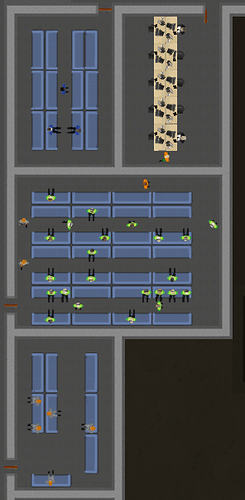Since the dashboard does not count personal, I just made a staff room for each type, so I can see if I have to hire new ones. Emty room = hire more people (atm it is night without flights).
nice! i will copy this idea to my airpot!, for ramp agents i use their own already inside the baggage bay area near to gates, thanks for the idea!
Smart move, definitely smart!
edit: /me starts firing 20 airport staff
How do you specify for which kind of employee the room is? Managers I get, they just need desks, but all the others? Won’t they use random rooms, the one they just happen to be closest to?
Select the room, and you have a curtainlist with the emplyee types. you can also use buttons allow all and clear all Staff.
This is an awesome fix. I’m more interested in seeing the utilization of my employees than the numbers. This gives you an overview over the redundancy in employees, regardless of numbers. And as we all know, numbers lie and don’t take in to account travel time between task rotations, breaks and so on
Ooooh, I missed that all the time  Thank you!
Thank you!
I just go to the job list and see if there are any of each type not working, if there aren’t then I hire more until some of them are not working.
Though you have to be careful because the number of jobs is probably inflated due to the lack of staff and it all building up. So I do it at night when nothing happens.