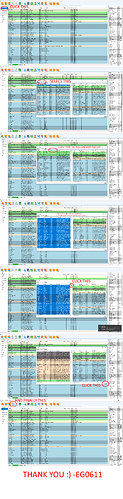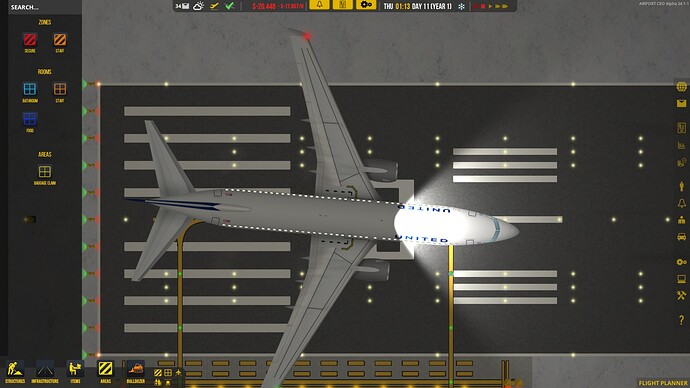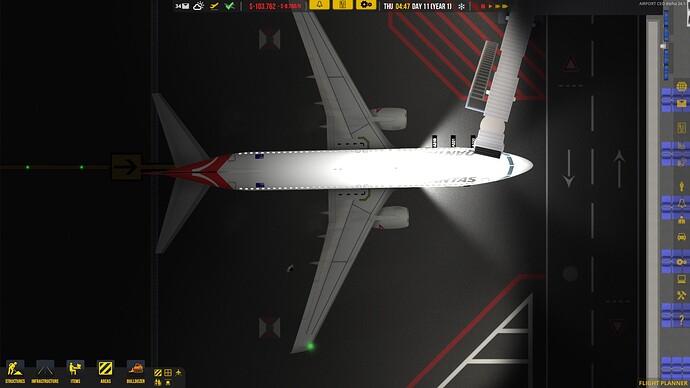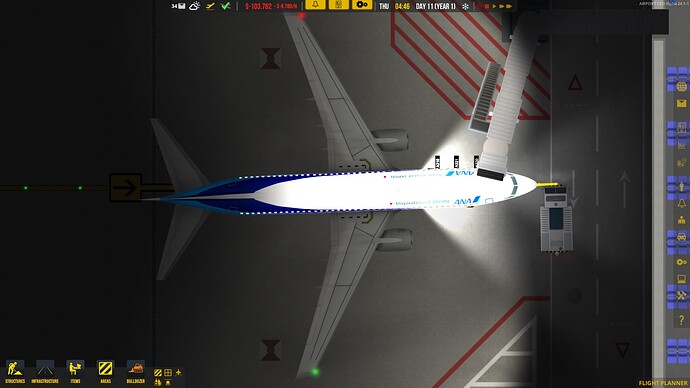Thank you for asking this, I too was wondering the same thing (I was feeling a little stupid in not being able to figure it out.)
…
Just adding onto your question, what if you already have a couple of airlines installed, can these be added to ACEOMM ourselves?
Thing wont even run for me? Am I missing something? Does program have to reside in ACEO dir?
Yes ACEOMM.7z contains everything you need. The program and all the data, including liveries.
And you can add businesses yourself, thats the point of the program. It should recognize other mods / businesses you added yourself
Thank you for answering  - Got a couple of ANZ airlines rubble did for me I would add…
- Got a couple of ANZ airlines rubble did for me I would add…
Final question before I stop bothering you, as asked above, does Mod Manager have to reside in the ACEO directory structure somewhere, or can I put it on another drive?
Hey guys, the mod manager does not need to be in the ACEO game folder. You can put it anywhere you want, and it will determine where you installed the game by itself.
@Jcminihan These files don’t look familiar, but perhaps it has something to do with the mod manager being inside the game folder.
Hmmm seem to have a little problem… - Put it into G: (Steam is on S: )
Here is a pastebin of the log:
Running Windows 10 64-Bit, .net is up to date.
Yeah on Discord someone else got the same error.
Download the System.Windows.Interactivity.dll from the same location you got the zip from.
It should solve your problem
Perfect, solved the problem  - Thank you…
- Thank you…
These errors can happen. The problem is that users supplied us with links to where the image Should be…But some of these links might not work (anymore).
If you downloaded the ACEOMM.7z file you got all the images already, since i downloaded all of them for you 
You can check this very easily: If you edit a business and on the logo page it shows an image, that means it’s already downloaded
Edit: EG0611 also worked hard to get logos for these businesses, so if you are missing a certain logo do look here:
https://drive.google.com/drive/u/0/folders/1ZMxHZwhbbZR2f7VUbT8XX-aFEnO1GUum
Press the install button. Arrow pointing into a tray.
If you hover over a button it should tell you what it does
Add the log file in data/log.
Mm. I dont see an error. Will get back to you 
Hmm I am also getting that null error.
EDIT: Is it because I am trying to add airlines without livery or something?
Another edit: Yeah it definitely has something with airlines. @Jcminihan can you try without airlines?
It removes the airlines from the region. It doesn’t delete the airlines, just removes them from the to-install list 
Would you do me a favor and get the latest exe from my drive and try again?
Actually you are not importing airlines files from ACEOMM zip file to ACEO base files.
Ohh Patrick was faster than me 
Mm. Need more investigating.
Edit: Found the error. Fixing
Edit: Please download the latest version of the zip file. I made some corrections to the program sd well as the data. (Hold on, uploading… Internet is slow today… 5 minutes for a 42Mb upload and had to restart)
Edit: And it’s up
waiting
Guys there is new version of ACEOMM on Google Drive. (ACEOMM.7z that 41 MB file) looks like it is not giving errors.
EDIT
WOW!