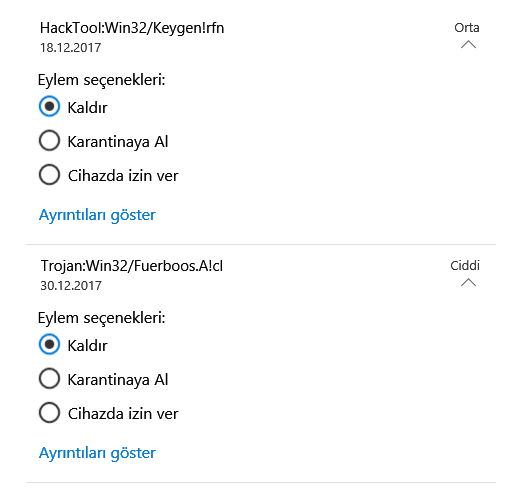Good call on the Fleet property. I’ll update it asap.
Nice breakdown
Okay. You have several options
-
Use ACEOMM to install community made businesses and create businesses yourself
For this option you use ACEOMM.7z. You download this file and unzip it anywhere you like.
There is a tutorial post that explains the workings of the program. You can hover over the buttons to see what they do. Clicking on a region and then on the downpointing arrow will install that region into the game folder. -
If you already used ACEOMM before and i only have a small update, you can download ACEOMM.exe and overwrite the file from ACEOMM.7z. This way you only download 200 Kb instead of 40Mb
-
Use DataFiles_Europe.7z etc.
These are the files the game actually uses (I pressed the install button, then zipped the files that came out of it). I made these available for users who could not run ACEOMM (i.e. Mac users). Unzip the datafiles you want to your ACEO game DataFiles folder. It will add companies and products for the game to use.
Thank you for the clarification.
“You can hover over the buttons to see what they do”
The name does not appear on the three buttons - a black down arrow, a black up arrow and a green arrow.
"Clicking on a region and then on the downpointing arrow will install that region into the game folder.
"
I click on the left to the airline (for example) or to the whole region, and then click on the green down arrow. Do I understand correctly?
“Unzip the datafiles you want to your ACEO game DataFiles folder. It will add companies and products for the game to use.”
Unzip the files and agreed to the replacement. The game did not appear. In the boxes is empty.
The exe is fixed, just press the install button and it will overwritw the game files
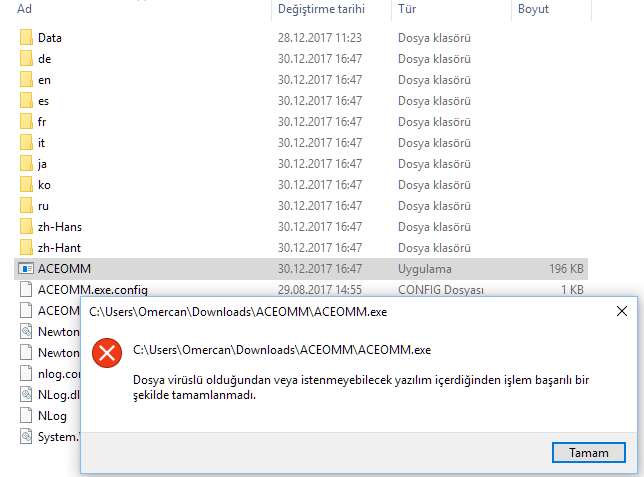
When I click .exe; it shows me this error “due to file has virus in it or the software can harm your PC the process didn’t be finished successfully.”
My PC doesn’t have any anti virus program
EDIT
These are shown:
Hi guys ,
first of all i would like to thank you very much for your effort to creat a mod like this and wish you a great 2018 
i tried to follow the tutorial , but i’m not getting any airline contract during the game  any idea why ?
any idea why ?
( i tried Europe , USA and Asia )
Great 
Airlines do not appear.
It seems that everything has been done right, but new contracts do not appear.
And if they do, then one or two. Although everything is installed. No new airlines at all.
Tried to install and through the program to put and manually.
So, is there a problem with the contracts?? yesterday i could see some building and airfuel contracts in a loaded game but not airlines contracts. Today after unistall an re install the mod folder I cant’ see any contract Y_Y always with the same Mod Manager version the last one :S
I am 99% certain that this is NOT a problem with the contracts from the developer, but a problem with how the mod has been distributed.
I have great regard for @pderuiter, and I am very thankful for his work. However, if the livery folders are named anything other than the standard “A320” or “B737800” etc, then the program throws an exception and contracts stop working. I have proven this through testing. So, naming the livery folders “737-800-Southwest-mod-guys-name” does NOT work. At least on my installation.
I have mentioned this privately to @pderuiter and also messaged the developers.
I believe the fix would either be to fix the mods to use standard filenames OR adjust the program itself to allow for custom filenames.
If anyone is good at files and testing please try this for yourself. If you are unsure of what you’re doing, it might be best to just wait for a new update!
Again, thanks to all the modders and developers for an exciting new program!
Matt
I think issue is not only about filenames. Before airline modding was available; food, shop, AV fuel and banks businesses were working fine. Then something happened and everything started not to working.
But let’s assume the problem is about file management as @FC4Life said. Let’s do a brainstorm that: Same livery of different artists must be separated and yet ACEO have possiblity of spawning 1 of these liveries.
I checked with @Fredrik and it should work. As long as the folder name is in the airline json under the fleet property.
If you have confirmed that the folder name is the same as in the fleet property, could you send Fredrik a zip of your folder structure? 
Edit: In the airline json, the fleet property is where i went awry.
I thought i needed to contain the folder names, but it seems it just needs to contain the aircraft type.
I’ll upload a new ACEOMM version in a few hours 
Everything is working. Airlines have appeared. Thanks for the mod.
In 2 hours I will update logos and publish via Discord. Be on discord if you want to get corrected logos.
Give those who want to work on the same livery a group number on the folder i.e.
VulcanFox gets folders 767800_1 to 767800_20
jtb58 gets folders 767800_21 to 767800_40 and so on and so on.
It will be a bit to manage I know but is one solution so keep consistent file names in the JSON file etc.
That way the game will randomly choose whose version of the livery to show in game.
guys , it’s still not working for me  is the new updated version already out ??
is the new updated version already out ??
Yes. Download ACEOMM.7z then download ACEOMM.exe and replace this exe file with the old one in ACEOMM.7Z
The .exe won’t work for me so I tried manually inserting the files into the folder which made me stop getting contracts. I’m not sure if I’m using it wrong but nothing is working for me.