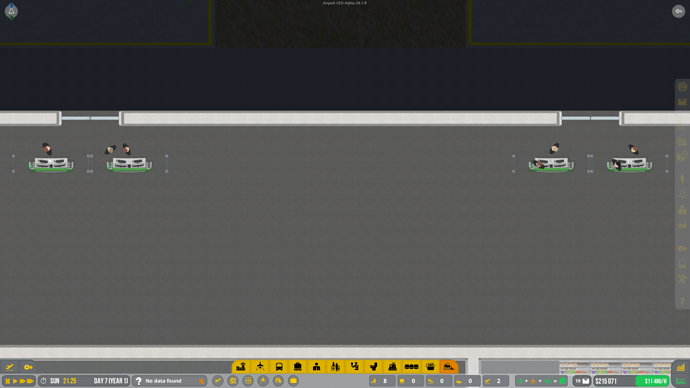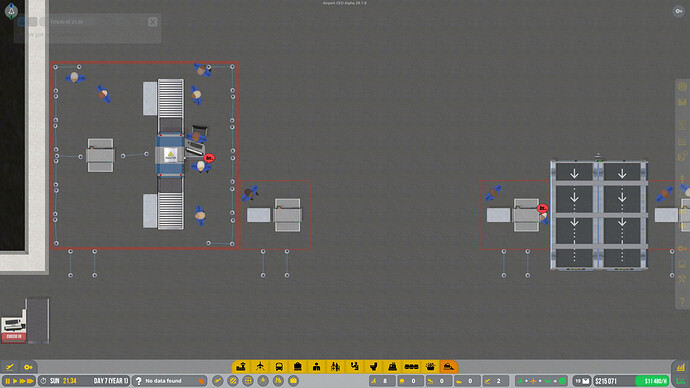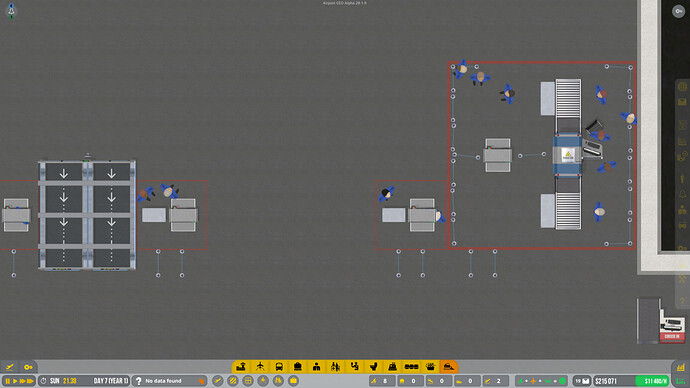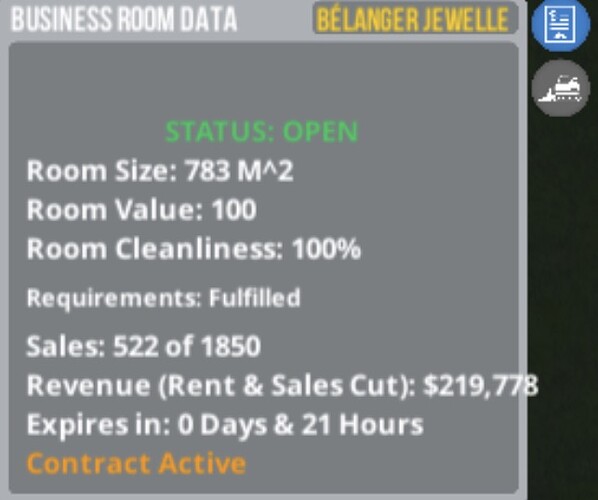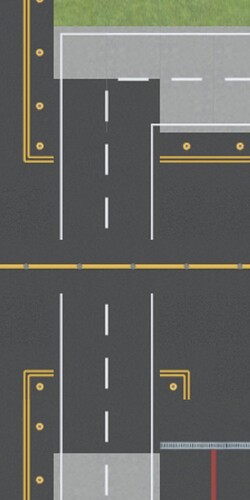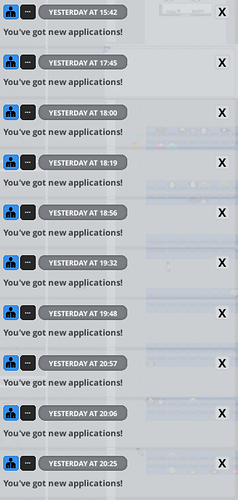Welcome back! Hope you enjoy the new features, remote stands really adds an extra dimension to the game. For more info on development, please check this Trello page for daily development and this page for new features.
A bit late as usual but the new version is here, complete with fixes for franchise staff any many vehicle movement bug fixes… more updates to come throughout the week!
Release notes - Airport CEO - Version Alpha 28.1-9
Improvement
- [ACEO-5837] - Clarify total revenue on room panel as rent and' sales cut
- [ACEO-6394] - Combine sprites on runway entries and exits
Bug
- [ACEO-4621] - Room overlay effect remains for a few seconds after demolition
- [ACEO-4665] - NullReferenceException in the order delivery system can cause delivery trucks to deadlock
- [ACEO-4818] - Vehicles do not respect occupied road nodes and tend to inch closer to a vehicle ahead when waiting in line
- [ACEO-4835] - Attempting to sign an aviation fuel contract from a fuel depot menu will cause the contracts panel to overlap any previously used panel
- [ACEO-4922] - IndexOutOfRange issue on look point generation for vehicle paths can cause vehicles to stall in certain cases
- [ACEO-5285] - Small aircraft can in rare occasions end up on medium stands causing a freeze and locked movements
- [ACEO-6248] - Taxiway edges are layered on top of service road
- [ACEO-6386] - Enable person displacement error handling to dump displaced persons on nearby structures
- [ACEO-6404] - Job task system immediately removes franchise staff jobs due to incorrect activation check
- [ACEO-6404] - Job task system immediately removes franchise staff jobs due to incorrect activation check
Dam, been waiting for this one ![]()
Airport staff is still just standing around when their tasks has finished and security staff just stay in security checkpoint
Do you have a staff room for them to go to? Or should they be working?
Haven’t seen too many reports on this, do you have a bug report number for me to check?
It might be that you need to cancel a contract for an existing business to get the franchise staff back, but might also not be needed. If they don’t show up, cancel any current contracts and take on new ones and they will get back to business.
I think staff job has to be resetted if user is loading an old save. @Olof is there a way to do it via F10? Maybe firing all staff and re-hiring would solve?
Looks like a small boarding bug got included in this update, will redeploy a new version shortly…
Edit: This issue should affect only very, very, very old saves. However the security station bug is quite an important fix so will be deployed soon anyway.
You do not want to fire all staff, good luck hiring a decent number of Ramp Agents again; it takes hours to optimize your ramp agent pool.
An issue we’re looking to address with or UI/UX consultant… ![]()
Can confirm that with a new store contract the staff is also replaced and is actually coming to work ![]()
- [ACEO-5837] - Clarify total revenue on room panel as rent and’ sales cut
Text now runs out of window
- [ACEO-6248] - Taxiway edges are layered on top of service road
Does this reflects the yellow or the red circle? The yellow circle doesn’t seem right…
We could fix it, but then you would not see the taxiway center line as road will be all on top. Which one you prefer? 
I sent a new report ingame now but bug report number disapeared before i could write it down. Also sent a new from website just after the ingame one (ACEO-6417)
I would say only show the yellow marker lines on the road, but that’s probably on the same layer as the tarmac part you are showing now…
So basically the same as on the tarmac service road, only show the yellow marker lines:
If you show the taxiway path you’re still able to see the path over the service road as well.
(Just a small thing, noticed that in the built menu you’re referring to ‘taxiway path’ and in the quick menu as ‘taxiway nodes’)
Would it be possible to get a “time window” settings field on the autosave? it is saving to often atm if you ask me.
It was working so well in previous versions why it is happening? ![]()
We could fix it, but then you would not see the taxiway center line as road will be all on top. Which one you prefer?
Fredrik how it was on 26.x.x and older versions? Why it cannot be returned back?
Btw; when firing an Employee from the Staff overview page, while having the employee card open, does not close the Employee card.
Secondairy; can we get a alert limiter on “new staff alerts”? I mean, what is the use-case for 44 reports?

Can we also get a COUNT on the STAFF overview tab, based on the filter?
Thanks for this update guys! (Sorry didn’t mention that directly in my first reply  )
)
It’s a performance improvement and not a bug. We are consolidating taxiway tiles. It used to be built with separate objects like a foundation, some yellow lines, the taxiway light and actual light. It meant a single edge tile could be 4 or even more renderers. Now we have consolidated them into a single sprite which increases rendering performance, but the drawback is that the lines are no longer transparent. The available option I can see, would be to create special tiles for road crossings for all possible scenarios but that will required some special code as well but it is not prioritized at this point.
The big challenge with optimization is to keep the same quality as well as increase performance. Usually there is some kind of trade off. 
Do they not allow blending modes like in PS? or alpha setting when packing them?