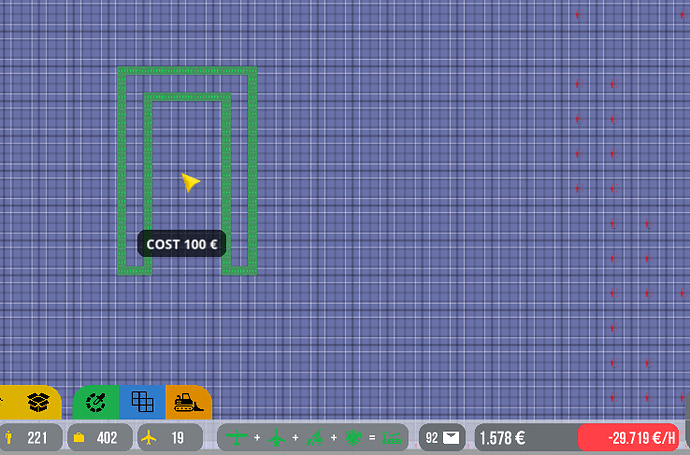Just got the overlapping problem in flight planner again. While I could create the bug manually a while ago (was reported before), this time it all happened with auto planner only.
Bug report: ACEO-23259
Interestingly, it only happens on double speed. Everything was fine for long time with normal speed but once I change to double and let it run for 15-20 minutes, I got a lot of overlapping flights and all the trouble with it (long delays; people not checking in or getting through security). So the question to anybody with the same problem: Are you playing with normal speed all the time or using higher speed sometimes/always?
I am experiencing the same issue. Although I been on double speed, I will try at normal speed and triple speed and update you on it.
As far as I can tell this happens to me on triple speed as well
I tested it again and I happens regardless of the speed setting.
Please do let us know if you can deduce the speed setting as a problematic factor! 
I can. Not flightplanner issues, but pax/staff issues… 
At my huge airport I can observe this very well.
With normal speed, it’s running smoothly, rating 90-95%, as soon as I speed up in any way, soon staff behaviour goes completely mad and very strange pax behaviour occurs, up to no pax coming to my airport any more.
In my savegame which is attached to the bug report mentioned it is definitely dependant to game speed. Was playing on normal speed for many days, auto planner worked normally, no delays, all passengers boarding.
Then changed to double speed and let it run for about 15-20 real time minutes, got a complete mess with overlapping flights and people not checking in (which is probably because check in counters were not enough for “double flights”).
I didn’t adjust anything manually, just changed back to normal speed and waited for a while. Everything went back to normal. Of course it still took one ingame week to get rid of all the double planned flights and delays because everything already planned won’t fix itself.
Might try again tonight if I find time.
Very interesting, we will have a look at it tomorrow when Fredrik is here.
@Olof I could reproduce it and got some more interesting information - even captured it on video… 
About 16 minutes after setting speed from normal to double the issue occured and I could watch it happen live in flight planner. What’s interesting: Those overlaying flights are scheduled in the past of the current day.
I still had free slots on other days, so it’s not an “overflow” when all slots are full.
Here you can see two minutes with 4 flights in total being scheduled wrong: https://drive.google.com/open?id=1mpWOU9BXq6kkCc4QxnboWQKp-0Mp4uv0
Hope this helps for analyzing, at least it more clear now for me knowing that the overlays are happening “in the past”.
It sure does! Thank you very much. Will be looked at first thing tomorrow!
Had an issue with no passengers checking in. They arrive by subway then walk straight into the subway and leave, arriving passengers are fine. (ACEO-23300)
We’ve been able to reproduce it! Finally… now time for a fix… 
Pretty sure we have a fix for it now, the airport I run on 34.6-0 get overlapping flights but the same airport on 34.6-1 do not. Will verify a bit more and then push a version! 
Good job, can’t wait to try!
Awesome many thanks
Not sure if it’s intended behaviour or a bug, but copying with the template tool is a bit annoying when short on money:
It will only show the price for one element - and also only show the structure red if my money is not enough for one element. In this case it’s shown green and I can place the structure but it will only build 15 elements of conveyor belt and not the rest. So only after placing it I’ll discover that I didn’t have enough money and some parts are missing.
Alpha 34.6-1 rolling out now on the experimental branch with two small fixes, where one of them hopefully is a fix for the speed overlap issue:
Release notes - Airport CEO - Version Alpha 34.6-1
Bug
- [ACEO-23010] - Rich text markup errors showing in some languages
- [ACEO-23259] - Flights can in higher game speed settings overlap when using auto-planner
Now that you brought up the topic, is there a chance to become possible to manually assign flights that start before midnight and end after? Only auto assignment can do this.
Sorry if this was discussed earlier, i’ve been away for a long time now, so i may be outdated
This is needed, indeed.