Seems some airports have the wrong region
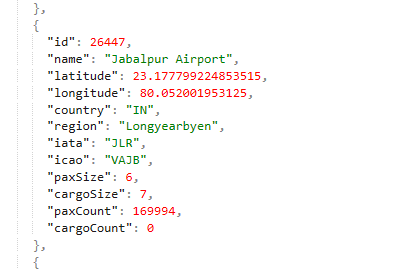
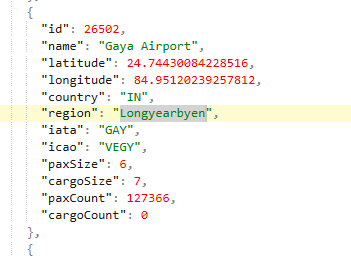
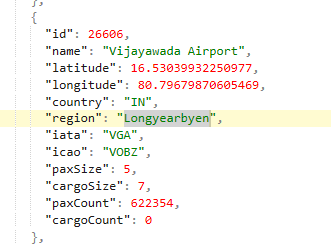
here one in Sri Lanka as well
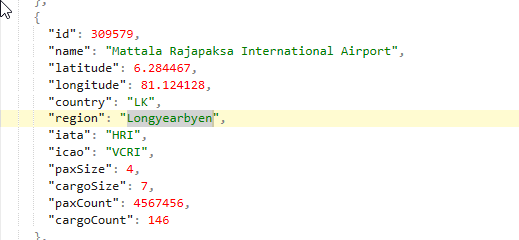
And that is in Norway… is that the correct one?
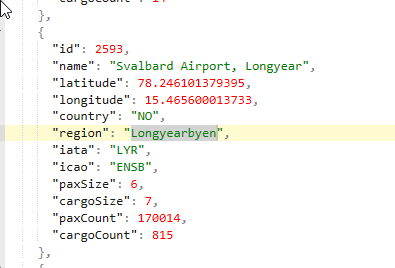
Seems some airports have the wrong region
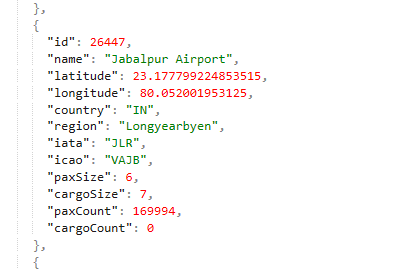
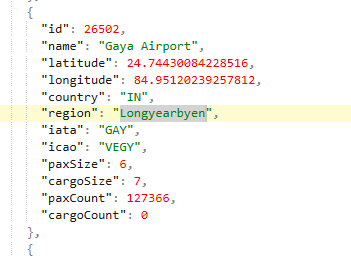
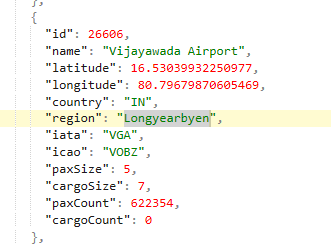
here one in Sri Lanka as well
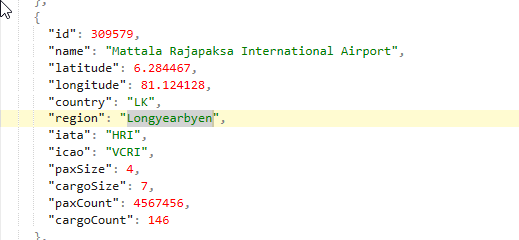
And that is in Norway… is that the correct one?
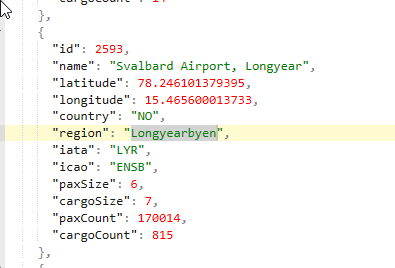
Am I doing something wrong or is this a bug? Trying to place a window.
The error message is “can’t be placed on walls”.
When I move it 1 block to the right it will accept it:
Another thing I notices is with placing floor tiles. Sometimes they do not get accepted and the floor will stay the default color. Is this a known bug?
See example here:
Yes, some floors look like the default one! @Olof Please look into this, it is very anyoing.
Bug 36815
Yes, floors do sometimes only change after a reload. Nothing game breaking, I guess they will look at it on Monday 
This is because the entrance to gates if 4 units and you shouldn’t be able to place a window there. 
Pretty game breaking for me  . I use every flooring type! And they revert back to normal after save and reload! What will I do…
. I use every flooring type! And they revert back to normal after save and reload! What will I do… 


Animals will walk through vehicle checkpoints
ACEO-36827
just got the beta version, and yes, only some floor tiles can be placed, the rest are just the default floor
edited, the floor tiles were not defaults apperently, it have texture, it just appear delayed. You have to wait couple of minutes until the floor changed.
I noticed that, in this Beta version, when you place windows or doors the game react slowly. But when you place terminals or walls it react faster than previous version.
I also reported this, and that they can walk right thru the Fire station. Probably the police station also 
I have the same issue, if I order one cleaning truck, I pay for one, it even says product arrives, but it really never does. My pushback trucks arrive invisible, only become visible after they drive out of the depot for the first time. (at least they arrive)
Regarding the floor bug. I have tested a number of saves and it always work as intended after I load them up so there is probably something leading up to that. I need some more information on this, like did you build them from planned or normal etc?
I have this issue too.
In my case, when I build normaly. Its in the construction phase and also when it’s build. Until I reload the game, the new floors are in this light grey, and still be this also when I try to use e.g. the wood floor or tiles.
Is this new? Because in older games (beta 2) I could definitely place windows right next to a two wide door.
May it was possible but incorrect as it could lead to pathfinding troubles. The right and the left part are required for arrival and departure. The two parts in the middle will never entered by a passenger. This is the current way to allow passenger separation.
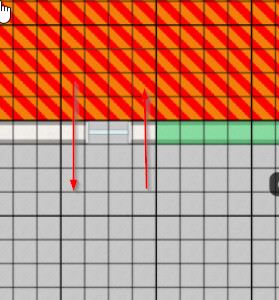
After a reload of the game, those two pieces are normally deleted. Now it seems that it isn’t even possible to block it by other objects.
As alternative you can build your terminal like that:

This would allow you, to place a smaller door and use the wall for windows.
I build normal floor (in sandbox). Sometimes, the first layer on fresh foundation works, all others need a reload of the game.
Exactly my case. When I load it works, after a certain time there is no more way to build floors
I have reproduced the bug and recorded it. You can watch it here (around 9:30 demonstrates the bug):
In short, what I suspect:
I have also sent my save game as a bug report in case you want to take look at that (Bug 36857)
Could you look into ACEO-36473. Food and Drinks Vending Machines are reversed and after reload all look like Food Vending Machines.
For me the floors work as intended UNTIL i build walls with the building tool. Maybe there are more ways to break the construction of floors but for me this is what i have noticed.