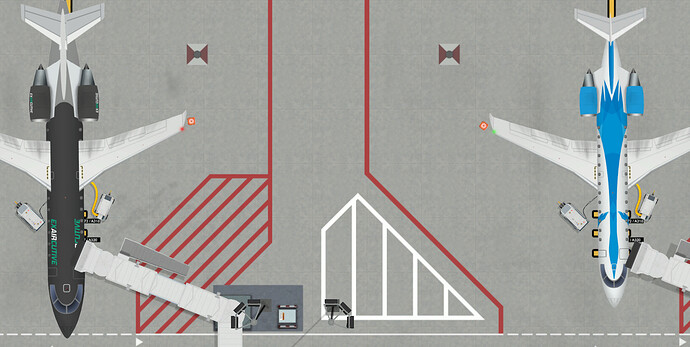I’m making my very first mod for this game. Everything seems to work fine with one exception: the fuselage of my CRJ200 is larger than it should be. The engines and tail wings are also too large. (in other words: everything that’s in the png file is too large) See the image below. I put a Goose Wings next to it for comparison. What did I do wrong?
It could be the JSON file. I’ve not done any modding on the 200 for now. Have you checked them between the 200 and 700?
EDIT: Had a quick look, I’m quite certain it’s now the JSON file. I’d bug report it.
Here’s the JSON. I can’t see what’s wrong here.
{
“aircraftType”:“CRJ200”,
“liveryFileName”:“CRJ200_Exaircutive.png”,
“pixelSize”:154,
“liveryComponent”:[
{
“name”:“Fuselage”,
“layerOrder”:0,
“slicePosition”:{
“x”:8,
“y”:3
},
“sliceSize”:{
“x”:3818,
“y”:429
},
“position”:{
“x”:-1.06,
“y”:0,
“z”:0
},
“rotation”:0
},
{
“name”:“Tail1”,
“layerOrder”:2,
“slicePosition”:{
“x”:2580,
“y”:447
},
“sliceSize”:{
“x”:533,
“y”:523
},
“position”:{
“x”:-11.45,
“y”:1.372,
“z”:0
},
“flip”:{
“x”:0,
“y”:0
},
“rotation”:0
},
{
“name”:“Tail2”,
“layerOrder”:2,
“slicePosition”:{
“x”:2580,
“y”:447
},
“sliceSize”:{
“x”:533,
“y”:523
},
“position”:{
“x”:-11.45,
“y”:-1.372,
“z”:0
},
“flip”:{
“x”:0,
“y”:1
},
“rotation”:0
},
{
“name”:“Engine1”,
“layerOrder”:1,
“slicePosition”:{
“x”:5,
“y”:457
},
“sliceSize”:{
“x”:706,
“y”:367
},
“position”:{
“x”:-6.8,
“y”:-1.368,
“z”:0
},
“flip”:{
“x”:0,
“y”:0
},
“rotation”:0
},
{
“name”:“Engine2”,
“layerOrder”:1,
“slicePosition”:{
“x”:752,
“y”:468
},
“sliceSize”:{
“x”:712,
“y”:369
},
“position”:{
“x”:-6.8,
“y”:1.393,
“z”:0
},
“flip”:{
“x”:0,
“y”:0
},
“rotation”:0
},
{
“name”:“RudderSmall”,
“layerOrder”:3,
“slicePosition”:{
“x”:1714,
“y”:600
},
“sliceSize”:{
“x”:496,
“y”:62
},
“position”:{
“x”:-11.213,
“y”:0,
“z”:0
},
“flip”:{
“x”:0,
“y”:0
},
“rotation”:0
},
{
“name”:“RudderLarge”,
“layerOrder”:1,
“slicePosition”:{
“x”:1490,
“y”:471
},
“sliceSize”:{
“x”:1019,
“y”:73
},
“position”:{
“x”:-9.395,
“y”:0,
“z”:0
},
“flip”:{
“x”:0,
“y”:0
},
“rotation”:0
}
]
}
As @Rubble proposed, try to submit a bug report. There is probably something wrong with the ‘sliceSize’ parameters in the JSON. You can also put a link to this forum topic in the bug report.
It looks for me ,that you changed the scale of your template , during the painting of it , Check please the scale of your used template and the original template. Just want to help :)
The scales are correct. It’s the JSON file that needs altering. I’ve put a bug report in for it.
I think the pixel size got copied from CRJ700, try to set the value it to 187.5 instead. 
Will the MDK get updated?
Just did!  However, if you have already created a mod with the old data you must either manually change the value or replace the liveryData.json file with the new one.
However, if you have already created a mod with the old data you must either manually change the value or replace the liveryData.json file with the new one.
Thanks for the help everyone!
I finally had the time to test it out but 187.5 is not enough. The wings start losing contact with the fuselage at around 204. However, anything above 198 causes the tailwings to be too far apart. I can’t seem to find the right value.
If you look further down the JSON file you will find that the tail wings have their own position setting too. Just adjust them till them seem in the correct position.
@Fredrik is still on parental leave so we’ll have to figure this out on our own just for now.