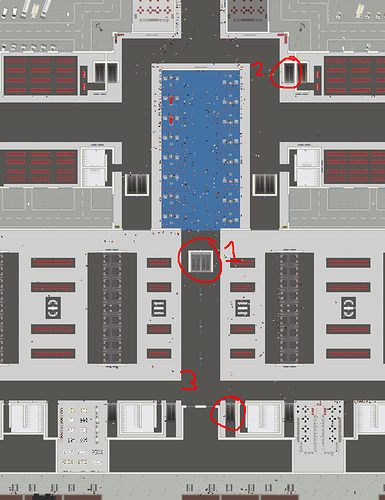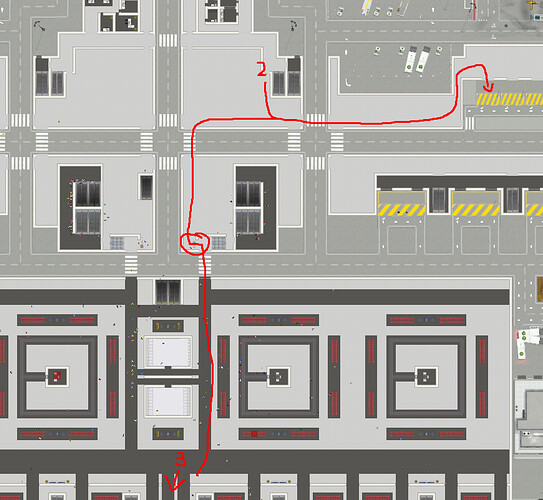I vaguely remember seeing a fix a while ago for the wrong number of ramp agents being sent to remote stands of different sizes but I think I might have the issue again… My remote stands are consistently getting only one agent. This isn’t enough to unload aircraft and do the service round in time and it’s causing delays.
Can you check to see if you have a shortage of Ramp Agents?
Wow ok…
Yah that is a problem out of my category at this point. Very Odd. @Olof.
Also, that isa lot of ramp agents.
Yeah, I just have a ton so I never have to bother with it…
I feel sad for that one ramp agent who had to do the whole thing
I’d go to the staff room and fire each ramp agent sitting there while their colleague is working, yes I’d do!
Could indeed be a bug, thanks for filing that and remarking the number here, that really helps the devs to try and find the issue. Could maybe be a zoning issue? You’re sure you did not move a wall or something that causes the secure zone to have ‘holes’ and the ramp agents cannot move over it? Or are the staff rooms all in none secure zones? Could you please share a screenshot with zones enabled? Thanks
Service vehicles only wait a limited time until they depart for their job task, especially service cars wait for maximum 60 minutes at the car stop and if at least one ramp agent has boarded by then they depart for the stand - if no-one has boarded they cancel the job and do something else for a while or another vehicle picks up their cancelled job. Without having seen all of your airport’s layout I’d suggest to build ramp agent staff rooms close to car stops, this will ensure that a high number of ramp agents have the chance to make it over to the car stop in a short time.
I’ll take some screenshots and post here soon.
The staff room is on the top floor:
One floor down is the lobby and check-in area. They come off of escalator (1). They can either go through security here and take an escalator down (2) or go down the non secure escalators (3) and go through staff security near the baggage claims.
When they get to the ground floor they either can go directly to the car stops or if they took escalator 3 they go through small staff security.
I don’t think this is too excessive of a walk, but I will place staff rooms on the ground floor and see if that makes a difference.
Yes, that’s usually the problem. I make plenty of smaller staff rooms for the ramp agents because of this, right next to service car stops, next to baggage bay areas, once every couple of stands (on the ground level), all of them in secure area, as ramp agents aren’t needed landside. While initially some of these rooms might be empty, they will usually have some staff after the ramp agents return from their job. But in my case it helps that I put most of these things underground (i.e. baggage bays, service car stops and car parks).