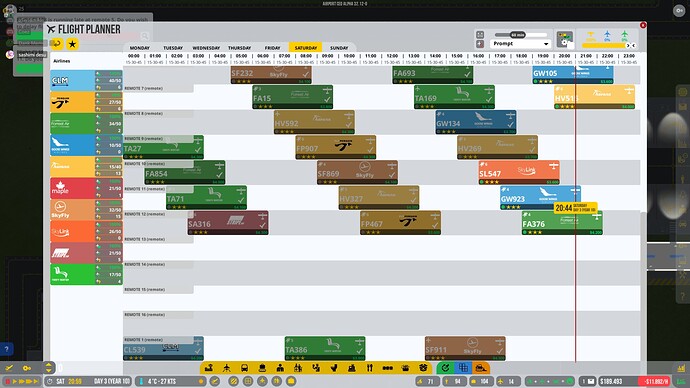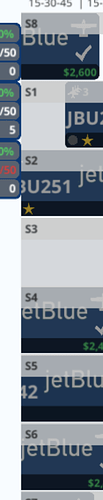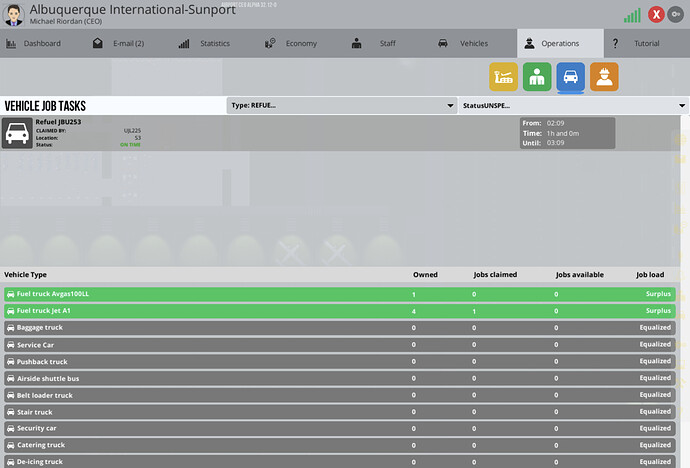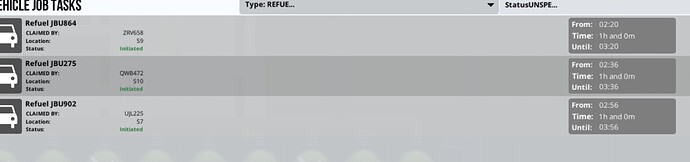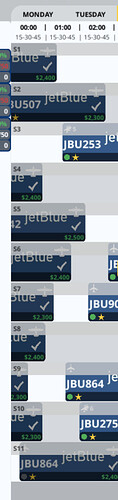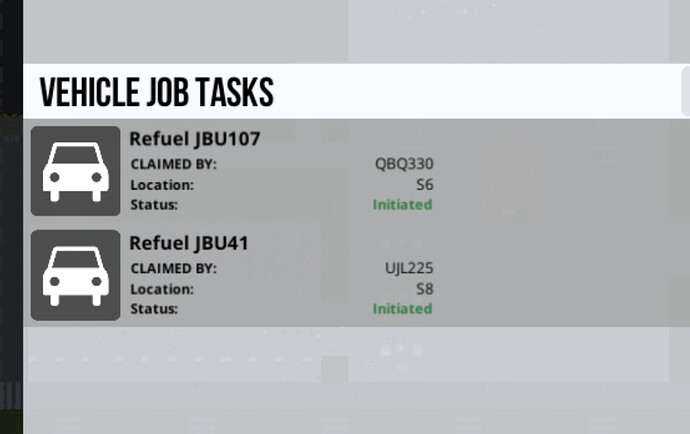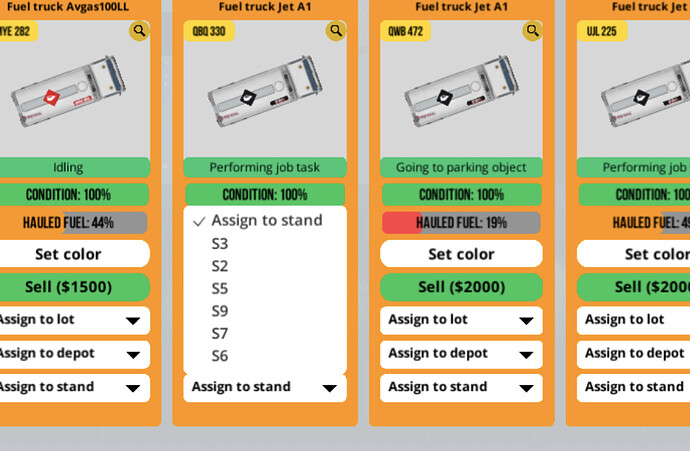the fact that stand 1 is after stand 16 really irks me.
not gamebreaking but more of a quality of life fix
Welcome to the forums.
There have been a few ways the stands have been sorted and arranged. You can do a simply fix to help your along for now though. If you rename the stand as “01” it will should short it in the right order.
actually they should be in order with 1.2.3…10.11.12 etc… You SHOULD NOT have to put a 01 to keep them in order… It depends on how you typed out Remote or remote or other. If you use a capital R on one and a lower case r on another, this will change the sorting order. I just had that happen to me flight planner. The thing is you can’t tell what you used in the Flight Planner…
So here are the visuals. you can see Stand “S8” is at the top of the planner (all look like capital S’s) right?..
and as you can see here, it looks like I did capital S’s as well.
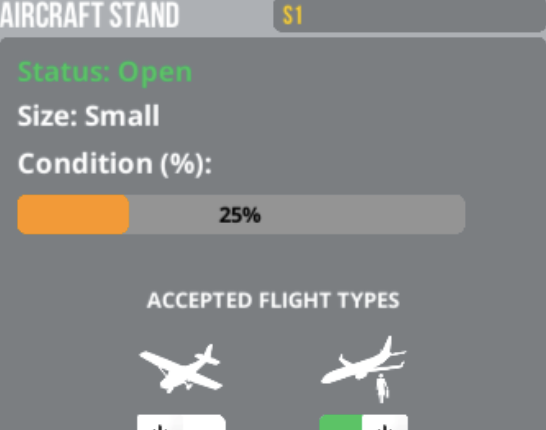
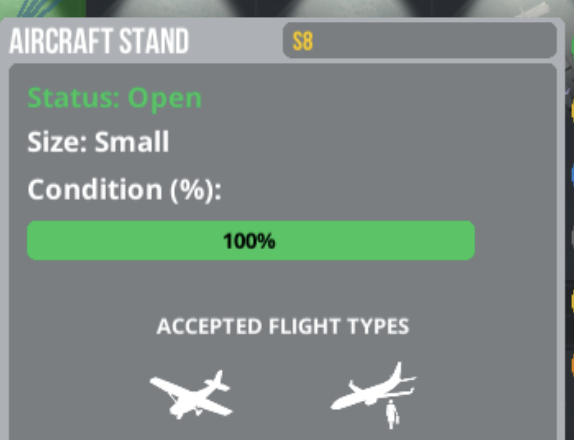
However, I did not use a capital “S” for stand S8. Here is where you can check… Go to the…
< Tab > to open the (Management Panel) and then (Operations) Tab, and then Vehicle Job Tasks (blue vehicle at the top). Select Type: “Refuel Aircraft” and Status: “Unspecified”. This will bring up the job tasks of your fuel trucks and what jobs they are doing. See below the location to go to. Notice there is one job task occurring at Stand S3. Now wait for the Stand in question to have the aircraft there get refueled. Mine in question is Stand S8.
See here, S9, S10, S7 are all capital S’s. All good and in the correct order in the Flight Planner.
However, look at s8… it is a lower case s that I typed by accident instead of an upper case S.
Now here is the way to change it. You cannot go to the sand and type S8 with a capital S. This will not change it. You have to change the text to something complete different first, lets say change it to C100. Then change it to S8 with a capital. It won’t update to new text unless its something different (even if you change from lowercase to a capital… I know… weird). But always, I changed mine to “TIME” and then changed the Stand name to S8 with a capital.
Here are the results. Everything is in order. and it is now a capital S as shown in the Vehicle Job Tasks menu under Refuel Aircraft.
Try it and let me know if it works!!
If you think like a computer, and how text is encoded and sorted, requiring the 0 makes perfect sense. Computers are funny things at times. Have a look at an old ASCII chart their decimal number and that should help to show why, without the leading 0 the order is not constant with what we think it should be. That’s why numbers greater than ten don’t have that issue. Fun fact. with ASCII bit 6 I think is all that it takes to flip a character between either case.
I’ve also noticed that some sections show letters as capitals and others as lower. I always try and enforce my use of upper case letters.
right, but im just saying you don’t need the leading 0 in this case, the issues is the different form of text he used for the word Remote (uppercase/lower case). If he changes “Remote” to all be exactly the same, then “Remote 1” should move to the top of the list.
if you needed a leading 0 in this case then you would also need one for the 7, 8, 9 as well cuz they would also be at the bottom of the list as they are all after 10 in your example
but yes, I have had that issue in other places like… sorting in google sheets. you have to put leading 0’s when sorting numbers as text instead of numbers as a number format
So it could be that some places are enumerating as strings and others as numbers?
right, that could be it. Its like assigning vehicles to stands/depots/parking lots. That at the moment (or in the recent past as I haven’t checked it recently), I think, goes by when you build the stand… Im not sure. It changes each time and I cannot figure out how they are sorted when you open the drop menu to assign a vehicle to a stands/depots/parking lots… its supper annoying cuz when you have 1000000000 stands at your airport, scrolling the list that is in a complete dysfunctional order takes forever to assign your 200 vehicles, 4-5 per large stand.
and I checked again… yup, still out of alphabetical/numerical order…
im not sure if its in the order you placed it down to be build, the order it was built by construction crew, or some other order. I haven’t been able to figure it out. I tried one time to place them down one at a time and let the consecution crew build them one at a time, and then I would name it and then place another to be built and repeat… The list was fine to begin with but then changed later when I opened up the drop down again.
Does anyone else know how these are sorted? would love for this to be fixed as well to make assigning a lot of vehicles at once easier, so that you don’t have to find A24, who knows where in the list.
Assigning things to stands is for a whole other topic/thread  Hopefully that will get some love?
Hopefully that will get some love?
Yeah, no idea on that one there. Maybe they are not sorted. There was a time when Fredrik unsorted the flight planner and it made a whole mess of things. The idea was to try and speed it up. Quickly went back to being sorted.
But I digress, sorry for the vent. lol. anyhow… @aSeriousAle I hope that fixes if for you and that you now know why they get out of sort in the future. Cheers buddy!
Question to @Olof: Since uppercase / lowercase names can cause some trouble and in most places they’re shown uppercase no matter how it was entered, wouldn’t it be a good idea to do a little fix and whenever some object is named, just save it in uppercase? Obviously problems arise when it’s saved case sensitive but displayed in different ways, so the safest solution would be to fix it at the time of saving already.
Doesn’t necessarily mean this is the exact issue here in the first post but it definitely is an issue in general, I also got into trouble because of this once.
This topic was automatically closed 31 days after the last reply. New replies are no longer allowed.