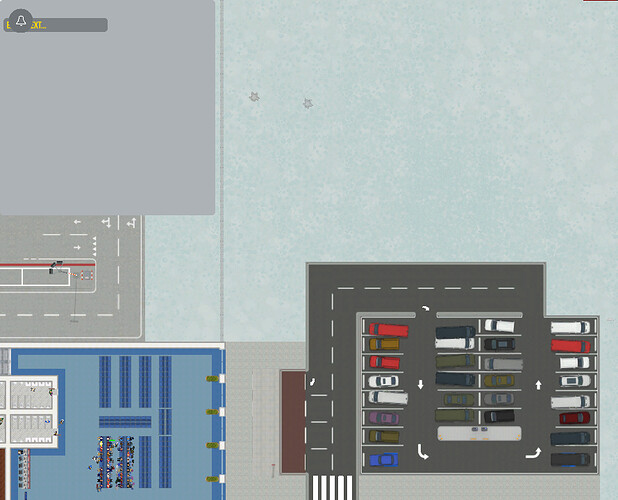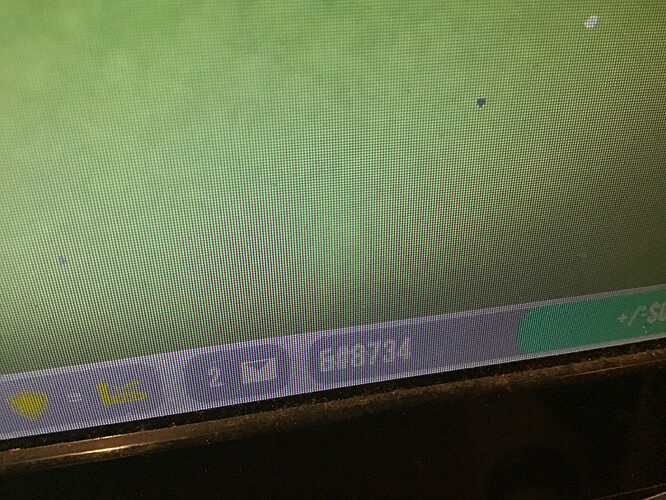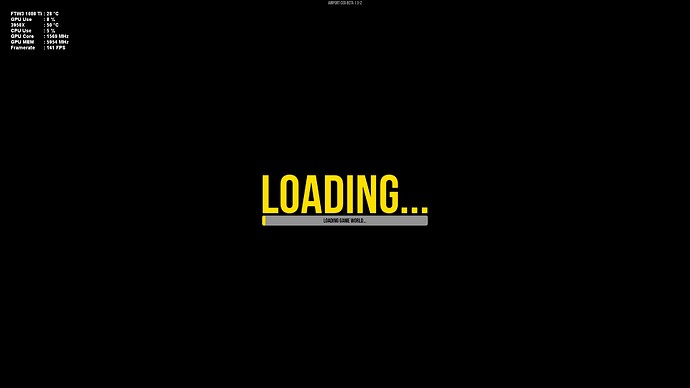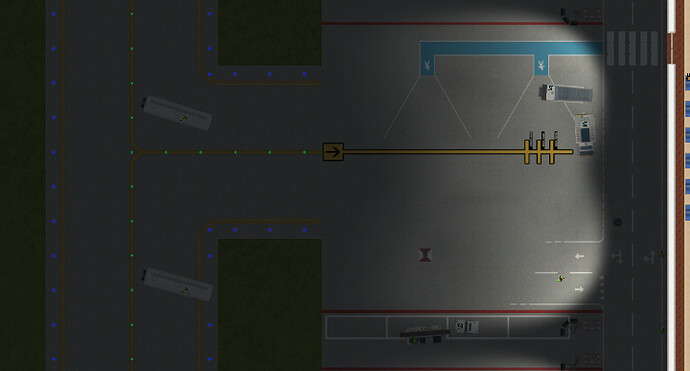Auto negotiation.
I have a problem with the service parking lot. When click on it and try to rename it, the game still responds to my keyboard (When I press “E”, it appears in the text box but it also rotates the camera for example). The UI then becomes bugged and stops appearing when I click on any structure. I fixed it by reloading the save.
I don’t think submitting a bug report is necessary, since everyone should be able to replicate it.
(Beta 1.0-2)
Does anyone else cannot select the firestation anymore in the current Beta 1.0-2?
I do get an empty box. And after I was able to get rid of that window, I couldn’t select any other objects anymore until a reload of the game.ACEO-33012
Same problem as @andyc has. The bug seems to affect every parking structure. I reported it and the number is ACEO-33014.
Non of those settings work sadly. At the end, all values are still set to “true” when I started a new savegame. For example I wanted the flight limits so I have disabled that toggle at a new game. But at the end, it was unlimited again. I have also tried to change the values in the gamedata.json but after loading, they switched back to “true” again.
ACEO-33022
Also the delivery simulation does not keep it’s setting after a reload while the construction simulation does.
/EDIT: I think I have found the issue. You can change all settings below, but as long as the “select all” is activated, it overwrites the settings below. In case you change the settings below, the “select all” should get disabled automatically. Can you implement this?
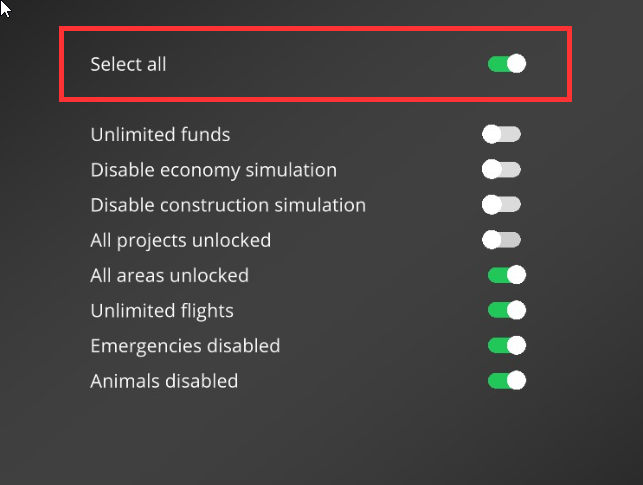
/EDIT2:
I was able to change it to false and it worked for a while in my savegame. I could leave the game and it was still false… But now, all settings are set to true again.
Could it be that it depends how you save the game? (Save manually or with Quit+Save?)
/EDIT3 from Saturday:
I have found the bug.
The problem is, that “simulate material” is always checked as active in the F10 menu even when you diabled it in the Sandbox settings.
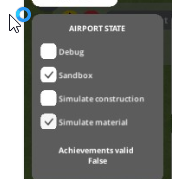
As soon as I change it in F10 and I save the whole game, ALL new sandbox settings get switched to “true”. On the next load of the game, everything is changed.
I guess every change in the F10 menu, resets the entire new sandbox options back to “true”.
I’ve made an additional report ACEO-33071 with the actual bug of F10.
ACEO-33022 is regarding the “seelct all” toggle in the new custom sandbox settings which does not disable when you select any custom settings below.
Yup, wasn’t sure if it was my computer playing up and came out for the night.
Also seeing issues of aircraft being visible on floor -1 and tiles of road not being visible, and when zoning is highlighted, not always showing the correct zoning for an area (eg showing secure but not international, even although it is international). Have reported the aircraft showing up a floor down, will report the rest tomorrow. Not sure if these are known bugs?
The in-game bug reporter isn’t working for me
It says “Capturing screenshot…” indefinitely, and I’m not able to enter any info or cancel the screenshot.
When I had that, is was mostly an issue with the Unity Engine, when rebooting the game, you can try again.
Yes, I have reported that also a few minutes ago.
Edit: It’s when you have unlimited money but active economy simulation.

Still no go. Stuck at loading game world. Uninstalled, reinstalled, same with any version, beta or not. Deleted all instances from system, still will not load. Used to work fine?
Have to force close game manually.
@olaf I can attest to this behavior as well. Making left turns out of just about everything is a problem. They’ll make a right turn at intersections going away from the destination, turn around at the end and then travel straight through the intersection.
Belt loaders will drive out of the airplane stand and do weird turning around before coming back to their spot on the same stand.
There are work-arounds, but usutlaly I just see vehicles driving around pointlessly.
This has been going on for a long time, hasn’t really seen any change with any update. I guess I ponder how you guys are not seeing these things happen when you’re playing the game so much. Maybe you’re too close to the game and then instinctively do what you know will prevent that from happening??
Yes have same. And with parking and polis and garages.
Fix will be deployed today. 
Great. 
I see a lot of stuff which is ready for experimental is reported by me. 
For next week: There are some bugs with the new custom sandbox settings. If you scroll up I’ve wrote now detailled stuff regarding the bug reports 33022 and 33071.
Update rolling out now with fixes for those cheeky UI issues!  Beta 1.0-3:
Beta 1.0-3:
Release notes - Airport CEO - Version Beta 1.0-3
Bug
- [ACEO-32997] - Small de-icing pad doesn't support both general aviation and commercial flights
- [ACEO-33008] - Medium and large hangar pushback does not always work properly
- [ACEO-33014] - Cannot select parking structures
- [ACEO-33019] - Incorrect funds symbol when playing sandbox with unlimited money
- [ACEO-33030] - Logo on ambulance is too big
Improvement
- [ACEO-32806] - Added close button to flight planner and turnaround monitor panel
Have you fully purged the Apoapsis Studios folder in LocalLow and Roaming? The one containing the GameSettings.json? Accessed by seraching for “%AppData%” on a Windows machine if that’s what you’re on.
Can you start a new save or is it only loading that gives you issues?
Hello, my negotiation points are deleted after loading my savegame
Issue no: 32992
Hi, Pathfinding issue with departure passengers. ACEO-33119.