Except on the A350
And when you want to make screenshots. ![]()
Beta 5.0-4 rolling out now, including macOS version. Those hats can now be toggled off via the gameplay settings panel! 
Release notes - Airport CEO - Version Beta 5.0-4
I do have a lot of passengers having such behavior, some after security and most after boarding desk. I encountered such issue more frequently probably because my airport is waaaaaaaayyyyyy too large.
ACEO-39170 ⁃ Passengers passed boadring desk but do not board
Super painful bug, I’m having tons of issues with or without passing the boarding desk where planes are stuck in “Go to Gate” but never actually board.
Can’t seem to open a bug report in-game when it happens.
If you have a non savegame folder in your savegame folder, you can attempt to load it from the Load game option on the main menu, although it is not marked with a timestamp like a real savefile. Attempting will load a blank unplayable map.
An invalid savefile message or allow us to navigate into the folder to get to the savefiles in the subfolder would be good.
When I jump to early in to the modding menu, this happens:
ACEO-39227
/Edit… it might be alway this case… Only the 2nd try opens the correct menu
I notice that early today i thought it was just me
Stay away from those menus, it’ll work in the next update! 
Improvement
[ACEO-39177 1] - Toggle added in gameplay settings to enable or disable seasonal easter eggs
Yesterday, all aircraft had the Santa hat. When I first started up this morning, all arriving aircraft did not. I flipped the new toggle off and on and now it appears only half the arrivals do. Is this the programmed functionality now? Or have Wildcat Air not got the Christmas Spirit?
No but we also changed so that the santa hats only spawn on around 25% of the aircraft. And you will need to reload your save after turning easter eggs off in order to remove the hats that have already spawned.
Thanks for the answer Fredrik. I have the Easter Eggs enabled and just wondered whether and how the ‘on’ functionality had changed from yesterday, when the spawn rate was 100%. After a small time when the rate appeared to be 50%, it has settled down to about 20-25%.
pax and staff do not use walkalator any more and get stck by them
bug report sent
I got this now too.
building planned objects doesn’t work anymore.ACEO-39234
What is happening that is wrong, specifically? I Noticed you “only” have 680k in cash. Did you afford to build all the planned structures? I tried your save and could only convert about 1/3 of the planned structures.
When I select the area that is planned, it didn’t do anything, no price was shown and when I released the button it didn’t got marked as to be build.
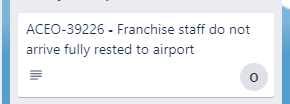
sounds like a typical Monday…
Okay, weird! Can’t reproduce it here, but will investigate it further to see what might be going on.
construction under ground not being build or render no demand in the construction panel bug report sent aceo 39237
Thanks. Maybe after reload it’s fixed.